IMPDP PLUGGABLE DATABASE RECOVER
Description
Restores a PDB through import.

The IMPDP PLUGGABLE DATABASE RECOVER syntax is called by the backup and restoration tool for fine-grained data backup and restoration. You are advised not to directly call this SQL syntax.
Syntax
IMPDP PLUGGABLE DATABASE RECOVER;
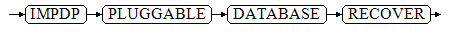
Example
- Prerequisites
The PDB import process has been completed. For details, refer to the examples provided in "SQL Reference > SQL Syntax > I > IMPDP PLUGGABLE DATABASE CREATE" in Developer Guide.
- Restore the PDB through import.
-- Connect to the postgres database as a system administrator and allocate resource plan instructions to the PDB created during the import process. gaussdb=# call resource_manager.create_pending_area(); create_pending_area --------------------- (1 row) -- Call the following API to create resources. The success of the creation depends on the resource specifications of the current instance. If the API encounters an error, adjust parameters based on the error description and try again. gaussdb=# CALL resource_manager.create_resource_plan_directive(pdb_name =>'my_pdb1', min_cpu => 4, max_dynamic_memory => '18022MB', max_shared_memory => '14745MB', io_limits=> 300, io_priority => 'High', max_connections => 880); create_resource_plan_directive -------------------------------- (1 row) gaussdb=# CALL resource_manager.submit_pending_area(); submit_pending_area --------------------- (1 row) -- Connect to the postgres database as a system administrator and open the PDB created during the import process. gaussdb=# alter pluggable database my_pdb1 open; ALTER PLUGGABLE DATABASE -- Connect to and restore the PDB. gaussdb=# \c my_pdb1; my_pdb=# IMPDP PLUGGABLE DATABASE RECOVER; IMPDP PLUGGABLE DATABASE RECOVER
Feedback
Was this page helpful?
Provide feedbackThank you very much for your feedback. We will continue working to improve the documentation.See the reply and handling status in My Cloud VOC.
For any further questions, feel free to contact us through the chatbot.
Chatbot





