How Can I Query Expenditure Data in the Disassociation Month for a Customer Who is a Unified Accounting Member of an Enterprise?
Prerequisites:
- The queried customer is both a referral customer of a partner and a unified accounting member associated with an enterprise master.
- The queried customer is still associated with their enterprise master.
Expenditure data:
- The expenditure summary in the disassociation month is displayed together with the account of the customer.
- The expenditure details in the disassociation month are displayed in a list together with the account of the customer before the customer is disassociated from you. However after the customer is disassociated from you, the expenditure details will no longer be displayed with the account of the customer. Instead, the customer's expenditure details will be included in those of their enterprise master.
- Sign in to Huawei Cloud as a partner.
- Click Partner Center in the drop-down list of your account name.
- On the top navigation, select Sales > Customer Business > Customer Expenditure.
- Click the Expenditure Summary tab.
If the customer disassociated from you at 15:25:30 on March 14, 2024, the expenditure data of the customer in march is still displayed with the account name of the customer.

- Click the Expenditure Details tab.
If the customer disassociated from you at 15:25:30 on March 14, 2024, details of expenditures generated from 00:00:00 on March 1, 2024 to 15:25:30 on March 14, 2024 are displayed with the account name of the customer. Details of expenditures generated from 15:25:31 on March 14, 2024 to 23:59:59 on March 31, 2024 are included in those of the customer's enterprise master.
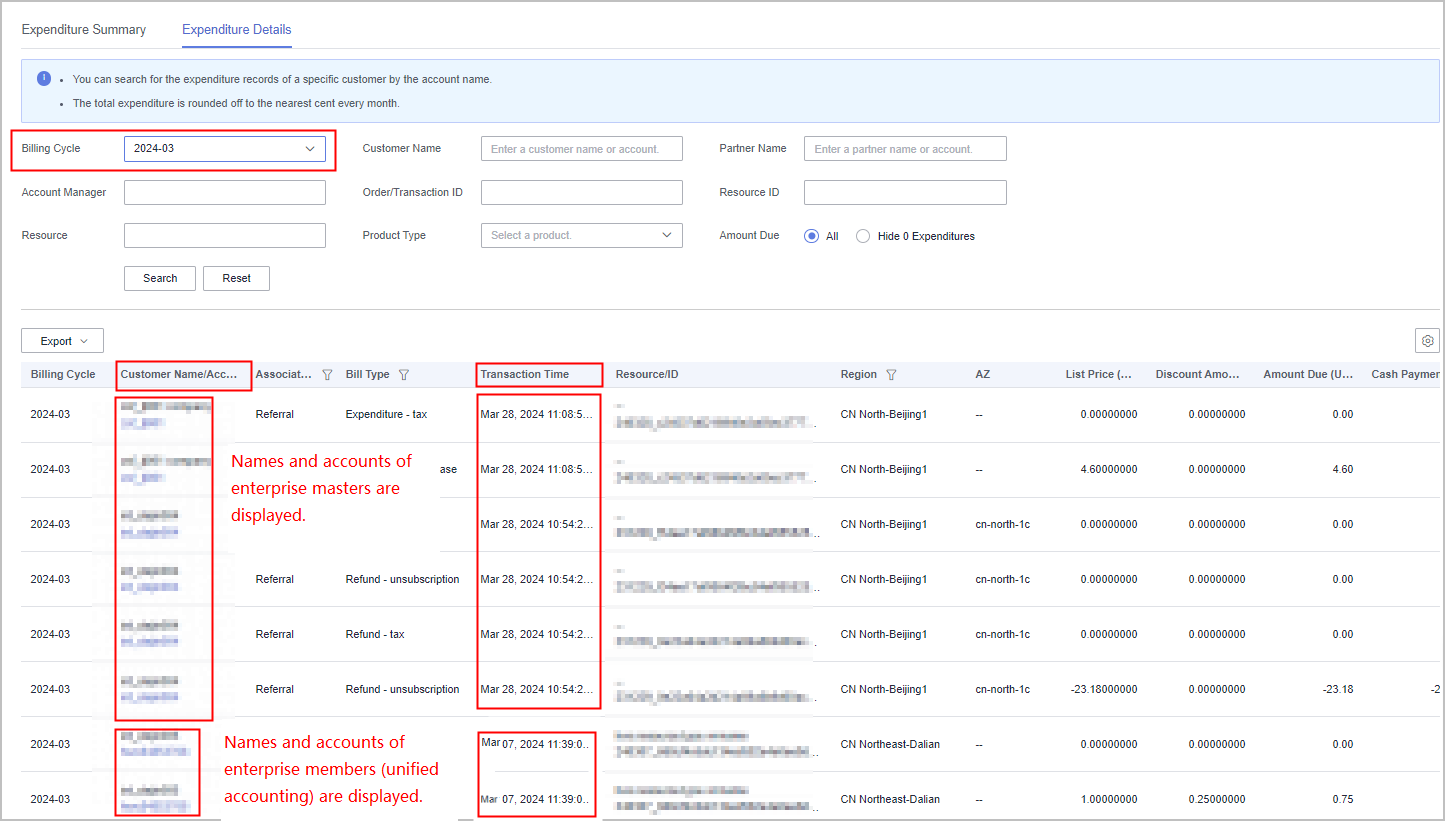
Feedback
Was this page helpful?
Provide feedbackThank you very much for your feedback. We will continue working to improve the documentation.See the reply and handling status in My Cloud VOC.
For any further questions, feel free to contact us through the chatbot.
Chatbot





