Migrating Local Maven Repository Data to CodeArts Artifact
Step 1: Obtain Target Maven Repository Information from CodeArts Artifact
- Use your Huawei Cloud account to access self-hosted repos.
- In the left pane, click the target Maven repository name to go to its details page, and view the Repository Path.
- Click
 next to the repository URL to copy it.
next to the repository URL to copy it. - Click Tutorial in the upper-right corner of the page. In the displayed dialog box, click Download Configuration File to download the settings.xml file to the localhost.
Open the file on the localhost and find the username and password.
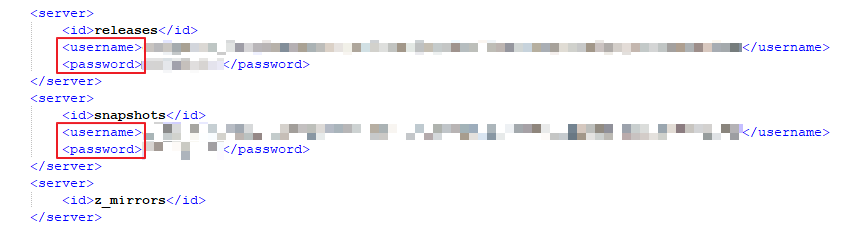
Step 2: Configure Migration Tool
- Use your Huawei Cloud account to access self-hosted repos.
- In the left pane, select the target Maven repository.
- Click the repository name. In the upper-right corner of the page, click
 and select Download Migration Tool to download the MigrateTool.zip package to the localhost. Then decompress it to obtain uploadArtifact.py (migration tool) and artifact.conf (configuration file).
and select Download Migration Tool to download the MigrateTool.zip package to the localhost. Then decompress it to obtain uploadArtifact.py (migration tool) and artifact.conf (configuration file). - Configure the artifact.conf file using the example below. Only the required parameters are listed. Other parameters can be deleted.
artifact packageType = Component type. Set it to Maven. userInfo = username:password (username and password obtained in 4) repoRelease = Repository URL (repository URL obtained in 3) repoSnapshot = Repository URL (repository URL obtained in 3). This parameter is involved when the Maven artifact type is Snapshot. srcDir = Directory path of the local Maven repository to be migrated. The value is user-defined, for example, C:\Users\xxxxxx\repository.
Step 3: Migrate Data
Run the migration tool obtained in 3 by executing this command:
python uploadArtifact.py
Step 4: Verify Migration Results
Go to the target Maven repository in self-hosted repos and verify whether the local Maven repository data was uploaded successfully.
If the migration fails, try again or contact customer service.
Feedback
Was this page helpful?
Provide feedbackThank you very much for your feedback. We will continue working to improve the documentation.See the reply and handling status in My Cloud VOC.
For any further questions, feel free to contact us through the chatbot.
Chatbot





