Before You Start
Huawei Cloud Live helps you smoothly livestream content to global audience with low latency.
This document describes how to use application programming interfaces (APIs) to perform operations on Live resources, such as transcoding, managing, and recording livestreams. For details about all supported operations, see API Overview.
Before calling a Live API, ensure that you are familiar with Live concepts. For details, see Service Overview.
You can configure referer validation, URL validation, and access control lists (ACLs) on the Live console to implement access control on your content. Only users who meet the configured rules can play videos.
Live supports Representational State Transfer (REST) APIs, allowing you to call APIs using HTTPS.
Endpoints
An endpoint is the request address for calling an API. Endpoints vary depending on regions. For the endpoints of Live, see Table 1. You can also query the endpoints of services in Regions and Endpoints.
Constraints
|
API Category |
API Name |
Max. User Requests |
Max. API Requests |
|---|---|---|---|
|
Domain name management |
|
300 times/minute |
3,000 times/minute |
|
100 times/minute |
1,000 times/minute |
|
|
30 times/minute |
100 times/minute |
|
|
30 times/minute |
300 times/minute |
|
|
Domain name management |
Querying IP address information |
5 times/second |
5 times/second |
|
Transcoding template management |
|
100 times/minute |
1,000 times/minute |
|
Stream management |
|
4,000 times/minute |
12,000 times/minute |
|
3,000 times/minute |
6,000 times/minute |
|
|
Pausing stream push |
300 times/minute |
3,000 times/minute |
|
|
Notification management |
|
300 times/minute |
3,000 times/minute |
|
Authentication |
|
300 times/minute |
3,000 times/minute |
|
Querying supported areas of a streaming domain name |
30 times/minute |
300 times/minute |
|
|
Modifying supported areas of a streaming domain name |
30 times/minute |
100 times/minute |
|
|
150 times/minute |
300 times/minute |
|
|
Snapshot management |
|
150 times/minute |
300 times/minute |
|
Stream pull management |
|
300 times/minute |
3,000 times/minute |
|
Log management |
Obtaining livestreaming logs |
300 times/minute |
3,000 times/minute |
|
Recording management |
|
300 times/minute |
3,000 times/minute |
|
Creating a video recording index |
1,200 times/minute |
3,000 times/minute |
|
|
Recording callback management |
|
300 times/minute |
300 times/minute |
|
HTTPS certificate management |
Querying HTTPS certificate information |
300 times/minute |
3,000 times/minute |
|
150 times/minute |
300 times/minute |
|
|
OBS bucket management |
Granting or canceling authorization of accessing OBS buckets |
150 times/minute |
300 times/minute |
|
Livestreaming watermark management |
Creating a watermark template Modifying a watermark template Deleting a watermark template Creating a watermark rule Modifying a watermark rule Deleting a watermark rule Querying watermark rule configurations |
50 times/minute |
200 times/minute |
|
Querying watermark templates Querying watermark template configurations Querying watermark rules |
300 times/minute |
3,000 times/minute |
|
|
Statistical analysis |
Querying bandwidth utilization |
100 times/second |
600 times/second |
|
Querying traffic utilization |
20 times/second |
200 times/second |
|
|
Querying the number of viewers |
20 times/second |
200 times/second |
|
|
Statistical analysis |
Querying the peak bandwidth |
20 times/second |
200 times/second |
|
Querying the total playback traffic |
20 times/second |
300 times/second |
|
|
Querying HTTP status codes |
30 times/second |
300 times/second |
|
|
Querying the duration of transcoded outputs |
20 times/second |
200 times/second |
|
|
Querying upstream bandwidth |
20 times/second |
300 times/second |
|
|
Querying the number of streams by domain name |
20 times/second |
300 times/second |
|
|
Querying historical streams |
30 times/second |
300 times/second |
|
|
Querying playback profiles |
10 times/second |
100 times/second |
|
|
Querying the distribution of livestreaming metrics by region |
50 times/second |
150 times/second |
|
|
Statistical analysis |
Querying the duration of recorded outputs |
20 times/second |
200 times/second |
|
Querying the number of snapshots |
20 times/second |
200 times/second |
|
|
Querying stream data of a streaming domain name |
20 times/second |
50 times/second |
|
|
Querying transcoded streams of ingest domain names |
10 times/second |
50 times/second |
|
|
Querying transcoding information |
3 times/second |
30 times/second |
|
|
Stream analytics |
Querying the stream frame rate |
10 times/second |
200 times/second |
|
Querying the stream bitrate |
10 times/second |
200 times/second |
|
|
Querying stream analytics data |
10 times/second |
200 times/second |
|
|
Querying CDN upstream quality data |
30 times/second |
300 times/second |
|
|
Querying ongoing streams |
20 times/second |
60 times/second |
Concepts
- Account
An account is created upon successful registration with the cloud platform. The account has full access permissions for all of its cloud services and resources. It can be used to reset user passwords and grant user permissions. An account is a payment entity. Accounts should not be used directly to perform routine management. For security purposes, create IAM users and grant them permissions for routine management.
- IAM user
An IAM user is created using an account to use cloud services. Each IAM user has its own identity credentials (password and access keys).
An IAM user can view the account ID and user ID on the My Credentials page of the console. The account, username, and password will be required for API authentication.
- Region
A region is a physical location where cloud resources are deployed. Availability zones (AZs) in the same region can communicate with each other over an intranet, but AZs in different regions cannot. Deploying cloud resources in different regions can better suit certain user requirements or comply with local laws or regulations.
- AZ
An AZ contains one or more physical data centers equipped with independent ventilation, fire, water, and electricity facilities. Compute, networking, storage, and other resources in an AZ are logically divided into multiple clusters. AZs within a region are interconnected using high-speed optical fibers to allow you to build cross-AZ, high-availability systems.
- Project
Projects group and isolate resources (including compute, storage, and networking resources) across physical regions. A default project is provided for each region, and subprojects can be created under each default project. Users can be granted permissions to access all resources in a specific project. For more refined access control, create subprojects under a project and purchase resources in the subprojects. Users can then be assigned permissions to access only specific resources in the subprojects.
Figure 1 Project isolating model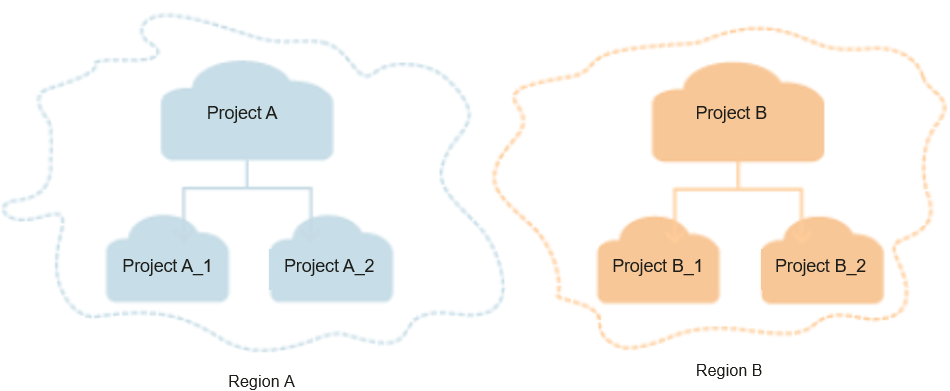
Feedback
Was this page helpful?
Provide feedbackThank you very much for your feedback. We will continue working to improve the documentation.See the reply and handling status in My Cloud VOC.
For any further questions, feel free to contact us through the chatbot.
Chatbot





