Querying a Dumping Task
Function
This API is used to query a dumping task.
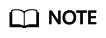
This API is out-of-date and may not be maintained in the future. Please use the API described in Querying Smart Connect Tasks.
Call Method
For details, see How to Call an API.
URI
GET /v2/{project_id}/connectors/{connector_id}/sink-tasks/{task_id}
|
Parameter |
Mandatory |
Type |
Description |
|---|---|---|---|
|
project_id |
Yes |
String |
Project ID. For details, see Obtaining a Project ID. |
|
connector_id |
Yes |
String |
Instance dump ID. For details, see Querying Instance IDs. |
|
task_id |
Yes |
String |
Dumping task ID. |
|
Parameter |
Mandatory |
Type |
Description |
|---|---|---|---|
|
topic-info |
No |
String |
Whether topic information is contained. The default value is false. |
Request Parameters
None
Response Parameters
Status code: 200
|
Parameter |
Type |
Description |
|---|---|---|
|
task_name |
String |
Name of a dumping task. |
|
destination_type |
String |
Type of the dumping task. |
|
create_time |
Long |
Time when the dumping task is created. |
|
status |
String |
Dumping task status. |
|
topics |
String |
Topic list or topic regular expression of the dumping task. |
|
obs_destination_descriptor |
obs_destination_descriptor object |
Description of the dump. |
|
topics_info |
Array of topics_info objects |
Topic information. |
|
Parameter |
Type |
Description |
|---|---|---|
|
consumer_strategy |
String |
Message consumption policy:
The default value is latest. |
|
destination_file_type |
String |
Dump file format. Only text is supported. |
|
obs_bucket_name |
String |
Name of the OBS bucket used to store the data. |
|
obs_path |
String |
OBS path. |
|
partition_format |
String |
Directory structure of the object file written into OBS. The directory structure is in the format of yyyy/MM/dd/HH/mm (time at which the dumping task was created).
NOTE:
After the data is dumped successfully, the storage directory structure is obs_bucket_path/file_prefix/partition_format. The default time zone is GMT+08:00. |
|
record_delimiter |
String |
Delimiter for the dump file, which is used to separate the user data that is written into the dump file. Value range:
Default value: newline (\n). |
|
deliver_time_interval |
Integer |
No package files will be generated if there is no data within a time segment. Value range: 30-900. Default value: 300. Unit: second.
NOTE:
This parameter is mandatory if streaming data is dumped to OBS. |
|
obs_part_size |
Long |
Size (in bytes) of each file to be uploaded. Default value: 5242880. |
|
Parameter |
Type |
Description |
|---|---|---|
|
topic |
String |
Topic name. |
|
partitions |
Array of partitions objects |
Partition list. |
Example Request
Querying specified dumping task details
GET https://{endpoint}/v2/{project_id}/connectors/{connector_id}/sink-tasks/{task_id}?topic-info=true
Example Response
Status code: 200
Successfully querying a dumping task
{
"task_name" : "obsTransfer-56997523",
"destination_type" : "OBS",
"create_time" : 1628126621283,
"status" : "RUNNING",
"topics" : "topic-sdk-no-delete",
"obs_destination_descriptor" : {
"consumer_strategy" : "earliest",
"destination_file_type" : "TEXT",
"obs_bucket_name" : "testobs",
"obs_path" : "obsTransfer-56997523",
"partition_format" : "yyyy/MM/dd/HH/mm",
"record_delimiter" : "",
"deliver_time_interval" : 300,
"obs_part_size" : 5242880
},
"topics_info" : [ {
"topic" : "topic-sdk-no-delete",
"partitions" : [ {
"partition_id" : "2",
"status" : "RUNNING",
"last_transfer_offset" : "3",
"log_end_offset" : "3",
"lag" : "0"
}, {
"partition_id" : "1",
"status" : "RUNNING",
"last_transfer_offset" : "3",
"log_end_offset" : "3",
"lag" : "0"
}, {
"partition_id" : "0",
"status" : "RUNNING",
"last_transfer_offset" : "3",
"log_end_offset" : "3",
"lag" : "0"
} ]
} ]
}
SDK Sample Code
The SDK sample code is as follows.
1 2 3 4 5 6 7 8 9 10 11 12 13 14 15 16 17 18 19 20 21 22 23 24 25 26 27 28 29 30 31 32 33 34 35 36 37 38 39 40 41 42 43 44 45 46 |
package com.huaweicloud.sdk.test; import com.huaweicloud.sdk.core.auth.ICredential; import com.huaweicloud.sdk.core.auth.BasicCredentials; import com.huaweicloud.sdk.core.exception.ConnectionException; import com.huaweicloud.sdk.core.exception.RequestTimeoutException; import com.huaweicloud.sdk.core.exception.ServiceResponseException; import com.huaweicloud.sdk.kafka.v2.region.KafkaRegion; import com.huaweicloud.sdk.kafka.v2.*; import com.huaweicloud.sdk.kafka.v2.model.*; public class ShowSinkTaskDetailSolution { public static void main(String[] args) { // The AK and SK used for authentication are hard-coded or stored in plaintext, which has great security risks. It is recommended that the AK and SK be stored in ciphertext in configuration files or environment variables and decrypted during use to ensure security. // In this example, AK and SK are stored in environment variables for authentication. Before running this example, set environment variables CLOUD_SDK_AK and CLOUD_SDK_SK in the local environment String ak = System.getenv("CLOUD_SDK_AK"); String sk = System.getenv("CLOUD_SDK_SK"); ICredential auth = new BasicCredentials() .withAk(ak) .withSk(sk); KafkaClient client = KafkaClient.newBuilder() .withCredential(auth) .withRegion(KafkaRegion.valueOf("<YOUR REGION>")) .build(); ShowSinkTaskDetailRequest request = new ShowSinkTaskDetailRequest(); request.withTopicInfo(ShowSinkTaskDetailRequest.TopicInfoEnum.fromValue("<topic-info>")); try { ShowSinkTaskDetailResponse response = client.showSinkTaskDetail(request); System.out.println(response.toString()); } catch (ConnectionException e) { e.printStackTrace(); } catch (RequestTimeoutException e) { e.printStackTrace(); } catch (ServiceResponseException e) { e.printStackTrace(); System.out.println(e.getHttpStatusCode()); System.out.println(e.getRequestId()); System.out.println(e.getErrorCode()); System.out.println(e.getErrorMsg()); } } } |
1 2 3 4 5 6 7 8 9 10 11 12 13 14 15 16 17 18 19 20 21 22 23 24 25 26 27 28 29 30 |
# coding: utf-8 from huaweicloudsdkcore.auth.credentials import BasicCredentials from huaweicloudsdkkafka.v2.region.kafka_region import KafkaRegion from huaweicloudsdkcore.exceptions import exceptions from huaweicloudsdkkafka.v2 import * if __name__ == "__main__": # The AK and SK used for authentication are hard-coded or stored in plaintext, which has great security risks. It is recommended that the AK and SK be stored in ciphertext in configuration files or environment variables and decrypted during use to ensure security. # In this example, AK and SK are stored in environment variables for authentication. Before running this example, set environment variables CLOUD_SDK_AK and CLOUD_SDK_SK in the local environment ak = __import__('os').getenv("CLOUD_SDK_AK") sk = __import__('os').getenv("CLOUD_SDK_SK") credentials = BasicCredentials(ak, sk) \ client = KafkaClient.new_builder() \ .with_credentials(credentials) \ .with_region(KafkaRegion.value_of("<YOUR REGION>")) \ .build() try: request = ShowSinkTaskDetailRequest() request.topic_info = "<topic-info>" response = client.show_sink_task_detail(request) print(response) except exceptions.ClientRequestException as e: print(e.status_code) print(e.request_id) print(e.error_code) print(e.error_msg) |
1 2 3 4 5 6 7 8 9 10 11 12 13 14 15 16 17 18 19 20 21 22 23 24 25 26 27 28 29 30 31 32 33 34 35 36 37 |
package main import ( "fmt" "github.com/huaweicloud/huaweicloud-sdk-go-v3/core/auth/basic" kafka "github.com/huaweicloud/huaweicloud-sdk-go-v3/services/kafka/v2" "github.com/huaweicloud/huaweicloud-sdk-go-v3/services/kafka/v2/model" region "github.com/huaweicloud/huaweicloud-sdk-go-v3/services/kafka/v2/region" ) func main() { // The AK and SK used for authentication are hard-coded or stored in plaintext, which has great security risks. It is recommended that the AK and SK be stored in ciphertext in configuration files or environment variables and decrypted during use to ensure security. // In this example, AK and SK are stored in environment variables for authentication. Before running this example, set environment variables CLOUD_SDK_AK and CLOUD_SDK_SK in the local environment ak := os.Getenv("CLOUD_SDK_AK") sk := os.Getenv("CLOUD_SDK_SK") auth := basic.NewCredentialsBuilder(). WithAk(ak). WithSk(sk). Build() client := kafka.NewKafkaClient( kafka.KafkaClientBuilder(). WithRegion(region.ValueOf("<YOUR REGION>")). WithCredential(auth). Build()) request := &model.ShowSinkTaskDetailRequest{} topicInfoRequest:= model.GetShowSinkTaskDetailRequestTopicInfoEnum().<TOPIC_INFO> request.TopicInfo = &topicInfoRequest response, err := client.ShowSinkTaskDetail(request) if err == nil { fmt.Printf("%+v\n", response) } else { fmt.Println(err) } } |
Status Code
|
Status Code |
Description |
|---|---|
|
200 |
The dumping task is queried successfully. |
Error Codes
See Error Codes.
Feedback
Was this page helpful?
Provide feedbackThank you very much for your feedback. We will continue working to improve the documentation.See the reply and handling status in My Cloud VOC.
For any further questions, feel free to contact us through the chatbot.
Chatbot





