Stopping Cloud Servers in a Batch
Function
This API is used to stop cloud servers in a batch based on the specified cloud server IDs. A maximum of 1,000 cloud servers can be stopped within 1 minute. The API is the ECS API for stopping ECSs in a batch. This section lists the key information about using the API. For more information about the API, see Stopping ECSs in a Batch.
This API is an asynchronous API. After the batch stop request is successfully delivered, a job ID is returned. This does not mean the batch stop is complete. You need to call the API by referring to Querying Task Execution Status to query the job status. The SUCCESS status indicates that the batch stop is successful.
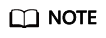
This API used by cloud servers in the FlexusL instances is the same as that used by ECSs. The response parameter description, API usage example, and return values of ECSs also apply to the FlexusL instances.
Authorization
Each account has all of the permissions required to call all APIs, but IAM users must have the required permissions specifically assigned. For details about the required permissions, see Permissions and Supported Actions.
URI
POST /v1/{project_id}/cloudservers/action
Request
For details about the request parameters, see Stopping ECSs in a Batch. In the request message, id in the servers field is the cloud server ID. Obtain the cloud server ID by referring to Querying Created FlexusL Instances.
Example Request
Stop FlexusL instances whose cloud server IDs are 72a270de-665a-4f46-8d64-24ad6edccdd1 and 72a270de-665a-4f46-8d64-24ad6edccdd2 in a batch.
POST https://{endpoint}/v1/{project_id}/cloudservers/action
{
"os-stop": {
"servers": [
{
"id": "72a270de-665a-4f46-8d64-24ad6edccdd1"
},
{
"id": "72a270de-665a-4f46-8d64-24ad6edccdd2"
}
]
}
}
Example Response
{
"job_id": "ff80808290c6b8210191ef4a80e116d3"
}
Feedback
Was this page helpful?
Provide feedbackThank you very much for your feedback. We will continue working to improve the documentation.See the reply and handling status in My Cloud VOC.
For any further questions, feel free to contact us through the chatbot.
Chatbot





