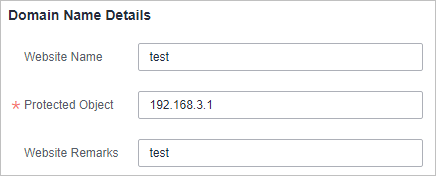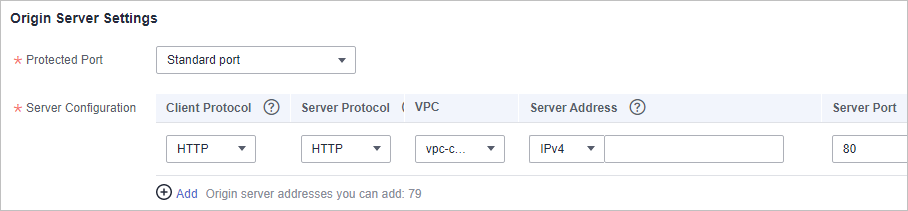Step 1: Add Your Website to WAF (Dedicated Mode)
If your service servers are deployed on the cloud, you can add the domain name or IP address of the website to WAF so that the website traffic is forwarded to WAF for inspection.
Prerequisites
You have applied for a dedicated WAF instance.
Constraints
- You have applied for a dedicated load balancer in Elastic Load Balance (ELB).
- If your website has no layer-7 proxy server such as CDN and cloud acceleration service deployed in front of WAF and uses only layer-4 load balancers (or NAT), set Proxy Configured to No. Otherwise, Proxy Configured must be set to Yes. This ensures that WAF obtains real IP addresses of website visitors and takes protective actions configured in protection policies.
Procedure
- Log in to the management console.
- Click
 in the upper left corner and choose Web Application Firewall under Security.
in the upper left corner and choose Web Application Firewall under Security.
- In the navigation pane on the left, choose Website Settings.
- In the upper left corner of the website list, click Add Website.
- Select Dedicated Mode and click OK.
- Provide the domain name details. Figure 1 shows an example.
- Website Name: (Optional) You can customize the website name.
- Protected Object: Enter the domain name of a website you want WAF to protect. You can enter a single domain name or a wildcard domain name.
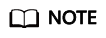
- The wildcard * can be added to WAF to let WAF protect any domain names. If wildcard (*) is added to WAF, only non-standard ports other than 80 and 443 can be protected.
- If the server IP address of each subdomain name is the same, enter a wildcard domain name. For example, if the subdomain names a.example.com, b.example.com, and c.example.com have the same server IP address, you can add the wildcard domain name *.example.com to WAF to protect all three.
- If the server IP addresses of subdomain names are different, add subdomain names as single domain names one by one.
- Website Remarks: (Optional) You can provide remarks about your website if you want.
- Configure the origin server by referring to Table 1. Figure 2 shows an example.
Table 1 Parameter description Parameter
Description
Example Value
Protected Port
Select the port you want WAF to protect from the drop-down list.
To protect port 80 or 443, select Standard port from the drop-down list.
81
Server Configuration
Address of the web server. The configuration contains the Client Protocol, Server protocol, VPC, Server Address, and Server Port.
- Client Protocol: protocol used by a client to access a server. The options are HTTP and HTTPS.
- Server Protocol: protocol used by WAF to forward client requests. The options are HTTP and HTTPS.
NOTE:
WAF can check WebSocket and WebSockets requests, which is enabled by default.
- VPC: Select the VPC to which the dedicated WAF instance belongs.
NOTE:
To implement active-active services and prevent single points of failure (SPOFs), you can apply for at least two WAF instances and provision them in the same VPC.
- Server Address: private IP address of the website server.
Log in to the ECS or ELB console and view the private IP address of the server in the instance list.
NOTE:The origin server address cannot be the same as that of the protected object.
- Server Port: service port of the server to which the dedicated WAF instance forwards client requests.
Client Protocol: HTTP
Server Protocol: HTTP
Server Address: XXX.XXX.1.1
Server Port: 80
Certificate Name
If you set Client Protocol to HTTPS, an SSL certificate is required. You can select an existing certificate or import an external certificate. For details about how to import a certificate, see Importing a New Certificate.
The newly imported certificates will be listed on the Certificates page. For more details, see Uploading a Certificate to WAF.
NOTICE:- Only .pem certificates can be used in WAF. If the certificate is not in .pem format, convert it into .pem by referring to Importing a New Certificate before uploading the certificate.
- If your website certificate is about to expire, purchase a new certificate before the expiration date and update the certificate associated with the website in WAF.
WAF can send notifications if a certificate expires. You can configure such notifications on the Notifications page. For details, see Enabling Alarm Notifications.
- Each domain name must have a certificate associated. A wildcard domain name can only use a wildcard domain certificate. If you only have single-domain certificates, add domain names one by one in WAF.
--
- Configure the advanced settings.
- Proxy Configured: WAF security policies work only for real client IP addresses where the requests initiate. To ensure that WAF obtains real client IP addresses, if your website has layer-7 proxy servers such as CDN and cloud acceleration products deployed in front of WAF, select Yes for Proxy Configured.
- Policy: The System-generated policy is selected by default. You can select a policy you configured before. You can also customize rules after the domain name is connected to WAF.
System-generated policies include:
- Basic web protection (Log only mode and common checks)
The basic web protection defends against attacks such as SQL injections, XSS, remote overflow vulnerabilities, file inclusions, Bash vulnerabilities, remote command execution, directory traversal, sensitive file access, and command/code injections.
- Anti-crawler (Log only mode and Scanner feature)
WAF only logs web scanning tasks, such as vulnerability scanning and virus scanning, such as crawling behavior of OpenVAS and Nmap.
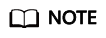
Log only: WAF only logs detected attack events instead of blocking them.
- Basic web protection (Log only mode and common checks)
- Click OK.
To enable WAF protection, there are still several steps, including configuring a load balancer, binding an EIP to the load balancer, and whitelisting back-to-source IP addresses of your dedicated instance. You can click Later in this step. Then, follow the instructions and finish those steps by referring to Step 2: Configure a Load Balancer for WAF, Step 3: Bind an EIP to a Load Balancer, and Step 4: Whitelist Back-to-Source IP Addresses of Dedicated WAF Instances.
Verification
The initial Access Status of a website is Inaccessible. After you configure a load balancer and bind an EIP to the load balancer for your website, when a request reaches the WAF dedicated instance, the access status automatically changes to Accessible.
Importing a New Certificate
If you set Client Protocol to HTTPS, an SSL certificate is required. You can perform the following steps to import a new certificate.
- Click Import New Certificate. In the displayed dialog box, enter a certificate name, and copy and paste the certificate file and private key to the corresponding text boxes.
Figure 3 Import New Certificate
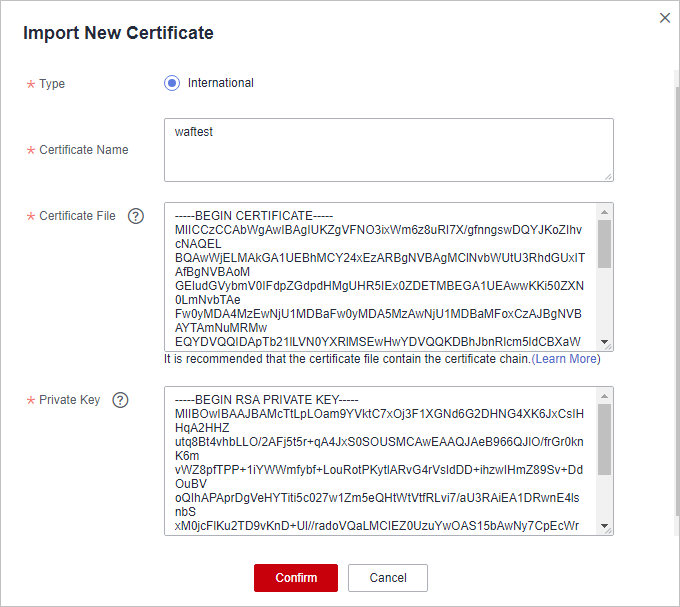
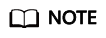
WAF encrypts and saves the private key to keep it safe.
Only .pem certificates can be used in WAF. If the certificate is not in .pem format, convert it into .pem locally by referring to Table 2 before uploading it.Table 2 Certificate conversion commands Format
Conversion Method
CER/CRT
Rename the cert.crt certificate file to cert.pem.
PFX
- Obtain a private key. For example, run the following command to convert cert.pfx into key.pem:
openssl pkcs12 -in cert.pfx -nocerts -out key.pem -nodes
- Obtain a certificate. For example, run the following command to convert cert.pfx into cert.pem:
openssl pkcs12 -in cert.pfx -nokeys -out cert.pem
P7B
- Convert a certificate. For example, run the following command to convert cert.p7b into cert.cer:
openssl pkcs7 -print_certs -in cert.p7b -out cert.cer
- Rename certificate file cert.cer to cert.pem.
DER
- Obtain a private key. For example, run the following command to convert privatekey.der into privatekey.pem:
openssl rsa -inform DER -outform PEM -in privatekey.der -out privatekey.pem
- Obtain a certificate. For example, run the following command to convert cert.cer into cert.pem:
openssl x509 -inform der -in cert.cer -out cert.pem
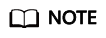
- Before running an OpenSSL command, ensure that the OpenSSL tool has been installed on the local host.
- If your local PC runs a Windows operating system, go to the command line interface (CLI) and then run the certificate conversion command.
- Obtain a private key. For example, run the following command to convert cert.pfx into key.pem:
- Click Confirm.
Feedback
Was this page helpful?
Provide feedbackThank you very much for your feedback. We will continue working to improve the documentation.See the reply and handling status in My Cloud VOC.
For any further questions, feel free to contact us through the chatbot.
Chatbot