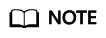Online Debugging
Precautions
Event data is passed to the handler of your function as an input. After configuration, event data is persisted for later use. Each function can have a maximum of 10 test events.
Creating a Test Event
- Log in to the FunctionGraph console, and choose Functions > Function List in the navigation pane.
- Click the name of the desired function.
- On the function details page, select a version, and click Test.
- In the Configure Test Event dialog box, configure the test event information according to Table 1. The parameter marked with an asterisk (*) is mandatory.
Table 1 Test event information Parameter
Description
Configure Test Event
You can choose to create a test event or edit an existing one.
Use the default option Create new test event.
Event Template
If you select blank-template, you can create a test event from scratch.
If you select a template, the corresponding test event in the template is automatically loaded. For details about event templates, see Table 2.
*Event Name
The event name can contain 1 to 25 characters and must start with a letter and end with a letter or digit. Only letters, digits, underscores (_), and hyphens (-) are allowed. For example, even-123test.
Event data
Enter a test event.
Table 2 Event template description Template Name
Description
blank-template
The template event is {"key": "value"}, which can be changed based on requirements.
apig-event-template
Simulates an APIG event to trigger your function.
dis-event-template
Simulates a DIS event to trigger your function.
smn-event-template
Simulates an SMN event to trigger your function.
obs-event-template
Simulates an OBS event to trigger your function.
timer-event-template
Simulates a timer event to trigger your function.
lts-event-template
Simulates an LTS event to trigger your function.
cts-event-template
Simulates a CTS event to trigger your function.
dds-event-template
Simulates a DDS event to trigger your function.
kafka-event-template
Simulates a Kafka event to trigger your function.
rabbitmq-event-template
Simulates a RabbitMQ event to trigger your function.
gaussmongo-event-template
Simulates a GaussDB(for Mongo) event to trigger your function.
login-security-template
Serves as an input for the loginSecurity-realtime-analysis-python function template.
porn-image-analysis
Serves as an input for the porn-image-analysis function template.
voice-analyse
Serves as an input for the voice-analysis function template.
image-tag
Serves as an input for the image-tag function template.
- Click Create.
Testing a Function
After creating a function, you can test it online to check whether it can run properly as expected.
- Return to the FunctionGraph console. In the navigation pane, choose Functions > Function List.
- Click the name of the desired function.
- On the displayed function details page, select a version and test event, and click Test.
Figure 1 Selecting a test event

- Click Test. The function test result is displayed.
Modifying a Test Event
- Return to the FunctionGraph console. In the navigation pane, choose Functions > Function List.
- Click the name of the desired function.
- On the displayed function details page, select a version and click Configure Test Event. The Configure Test Event dialog box is displayed.
- In the Configure Test Event dialog box, modify the test event information according to Table 3.
- Click Save.
Deleting a Test Event
- Return to the FunctionGraph console. In the navigation pane, choose Functions > Function List.
- Click the name of the desired function.
- On the displayed function details page, select a version and choose Select test event > Configure test event.
- In the Configure Test Event dialog box, select the test event you want to delete according to Table 4.
- Click Delete.
Feedback
Was this page helpful?
Provide feedbackThank you very much for your feedback. We will continue working to improve the documentation.See the reply and handling status in My Cloud VOC.
For any further questions, feel free to contact us through the chatbot.
Chatbot