Logging In to an ECS
Logging In to a Windows ECS
Figure 1 shows the modes in which a Windows ECS can be logged in.
- (Optional) Retrieve your password from the key file.
To log in to a key-pair-authenticated ECS, use the password obtaining function provided by the management console to decrypt the key file used during ECS creation to obtain a password.
- Select a login method and log in to the ECS.
- Using VNC on the management console
The login username is Administrator.
For details, see Logging In to a Windows ECS Using VNC.
- Using MSTSC
The login username is Administrator, and the ECS must have an EIP bound.
For details, see Logging In to a Windows ECS Using MSTSC.
- From a mobile terminal
The login username is Administrator, and the ECS must have an EIP bound.
For details, see Logging In to a Windows ECS from a Mobile Terminal.
- From a Mac
The login username is Administrator, and the ECS must have an EIP bound.
For details, see Logging In to a Windows ECS from a macOS Server.
- Using VNC on the management console
Logging In to a Linux ECS
The method of logging in to an ECS varies depending on the login authentication configured during ECS creation.

- To log in to a password-authenticated ECS for the first time, use one of the following methods:
- Using VNC on the management console with login username root
For details, see Logging In to a Linux ECS Using VNC.
- Using an SSH password
The login username is root, and the ECS must have an EIP bound.
For details, see Logging In to a Linux ECS Using an SSH Password.
- From a mobile terminal
The login username is root, and the ECS must have an EIP bound.
For details, see Logging In to a Linux ECS from a Mobile Terminal.
- Using VNC on the management console with login username root
- To log in to a key-pair-authenticated ECS for the first time, use a tool, such as PuTTY or XShell, and the desired SSH key as user root. Ensure that the ECS has an EIP bound.
For instructions about how to log in to a Linux ECS using an SSH key, see Logging In to a Linux ECS Using an SSH Key Pair.
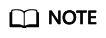
If you want to log in to an ECS using VNC provided on the management console, log in to the ECS using an SSH key, configure the login password, and use the password for login.
Follow-up Procedure
- If you have added a data disk during ECS creation, you must initialize the data disk after logging in to the ECS.
For details, see Scenarios and Disk Partitions.
- Certain ECSs require the installation of a driver after you log in to them. For details about available ECS types and functions, see ECS Types. For details about restrictions on using different types of ECSs, see their notes.
Feedback
Was this page helpful?
Provide feedbackThank you very much for your feedback. We will continue working to improve the documentation.See the reply and handling status in My Cloud VOC.
For any further questions, feel free to contact us through the chatbot.
Chatbot






