Creating an IAM User Credential
You can log in to the management console to create an AK/SK pair or use an existing one.
Creating an AK/SK Pair
Log in to the management console, move your cursor over your account in the upper right corner, and choose My Credential. Click the Access Keys tab. On the Access Keys tab page, you can view the existing AKs or click Add Access Key to create an AK/SK pair.
The AK/SK pair is so important that you can download the private key file containing the AK/SK information only when you create the pair. On the management console, you can only view the AKs. If you have not downloaded the file, create an AK/SK pair again.
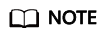
Each user can create a maximum of two AK/SK pairs, which are valid permanently. To ensure account security, change your AK/SK pairs periodically and keep them safe.
Feedback
Was this page helpful?
Provide feedbackThank you very much for your feedback. We will continue working to improve the documentation.See the reply and handling status in My Cloud VOC.
For any further questions, feel free to contact us through the chatbot.
Chatbot





