Exporting Schema DDL and Data
The exported schema DDL and data include the following:
- DDL of functions/procedures
- DDL and data of tables
- DDL of views
- DDL of sequences
Perform the following steps to export the schema DDL and data:
- In the Object Browser pane, right-click the selected schema and select Export DDL and Data.
The Data Studio Security Disclaimer dialog box is displayed.
You can close the dialog box. For details, see Security Disclaimer.
- Click OK.
The Save As dialog box is displayed.
- In the Save As dialog box, select the location to save the DDL and data and click Save. The status bar displays the operation progress.
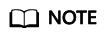
- To cancel the export operation, double-click the status bar to open the Progress View tab and click
 . For details, see Canceling Table Data Export.
. For details, see Canceling Table Data Export. - If the file name contains characters that are not supported by Windows, the file name will be different from the schema name.
- The MS Visual C Runtime file (msvcrt100.dll) is required for this operation. For details, see Troubleshooting.
The Data Exported Successfully dialog box and status bar display the status of the completed operation.
Database Encoding
File Encoding
Support for Exporting DDL
UTF-8
UTF-8
Yes
GBK
Yes
LATIN1
Yes
GBK
GBK
Yes
UTF-8
Yes
LATIN1
No
LATIN1
LATIN1
Yes
GBK
No
UTF-8
Yes
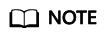
You can select multiple objects and export their DDL and data. Batch Export lists the objects whose DDL and data cannot be exported.
- To cancel the export operation, double-click the status bar to open the Progress View tab and click
Feedback
Was this page helpful?
Provide feedbackThank you very much for your feedback. We will continue working to improve the documentation.See the reply and handling status in My Cloud VOC.
For any further questions, feel free to contact us through the chatbot.
Chatbot





