Saving Configurations
On the workflow configuration page, click Save in the upper right corner after you complete the configuration.
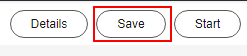
After the workflow is saved, click Start in the upper right corner of the page. In the dialog box that is displayed, click OK. The workflow is started and the runtime page is displayed.
Feedback
Was this page helpful?
Provide feedbackThank you very much for your feedback. We will continue working to improve the documentation.See the reply and handling status in My Cloud VOC.
For any further questions, feel free to contact us through the chatbot.
Chatbot





