Resource Configurations
You can configure resources for multiple phases within a workflow, with the ability to specify different configurations for each phase. The billing mode for resources consumed by a workflow is the same as that for training jobs and real-time inference, and the fees are only generated while a phase is running.
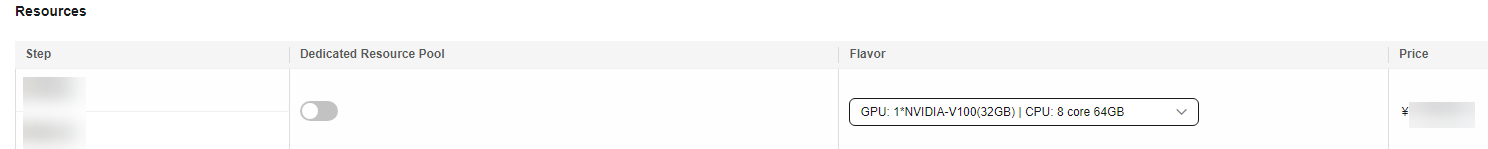
If you need to use a dedicated resource pool, enable Dedicated Resource Pool.
Configuring inference resource specifications
Specify the required inference resource specifications when the workflow runs on the service deployment phase.
- Wait until the workflow runs on the service deployment phase, and the phase enters the Awaiting input status.
- In the Input area, select the required inference resource specifications.
- Click Next.
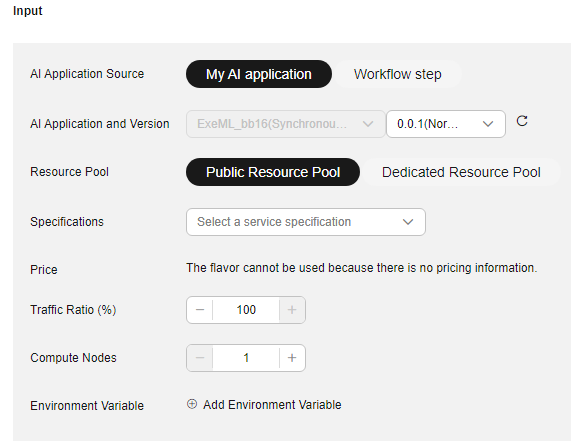
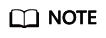
- Specifications: The CN North-Beijing4 region supports limited-time free specifications, but each user can create only one instance using the free specifications. Other specifications are billed on a pay-per-use basis. After using the specifications, stop the workflow in a timely manner to avoid unnecessary fees.
- You can choose the package that you have bought when you select specifications. On the configuration fee tab, you can view your remaining package quota and how much you will pay for any extra usage.
Feedback
Was this page helpful?
Provide feedbackThank you very much for your feedback. We will continue working to improve the documentation.See the reply and handling status in My Cloud VOC.
For any further questions, feel free to contact us through the chatbot.
Chatbot





