Creating a Bucket
Function
You can use this command to create a bucket. A bucket name must be unique in OBS. One account can create a maximum of 100 buckets.
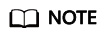
If you create a bucket and name it the same as an existing one in the same account and region, no error will be reported and status code 200 is returned. The bucket properties comply with those set in the first creation request. In other cases, creating a bucket with the same name as an existing one will receive the status code 409, indicating that the bucket already exists.

If the configured endpoint is a global domain name (obs.myhuaweicloud.com), you may need to wait several minutes before uploading objects to the created bucket. Therefore, set the endpoint to a regional domain name (obs.RegionID.myhuaweicloud.com) according to Initializing the Configuration if you want to upload objects instantly to the bucket. RegionID indicates the region ID. For details about the domain name for each region, see Regions and Endpoints.
Command Line Structure
- In Windows
obsutil mb obs://bucket [-fs] [-az=xxx] [-acl=xxx] [-sc=xxx] [-location=xxx] [-config=xxx] [-e=xxx] [-i=xxx] [-k=xxx] [-t=xxx]
- In Linux or macOS
./obsutil mb obs://bucket [-fs] [-az=xxx] [-acl=xxx] [-sc=xxx] [-location=xxx] [-config=xxx] [-e=xxx] [-i=xxx] [-k=xxx] [-t=xxx]
Examples
- Take the Windows OS as an example. Run the obsutil mb obs://bucket-test command to create a bucket. The creation is successful.
obsutil mb obs://bucket-test Start at 2024-09-29 07:52:11.3769487 +0000 UTC Create bucket [bucket-test] successfully, request id [000001923CC401864018BA75753D2D5F]
- Take the Windows OS as an example. Run the obsutil mb obs://bucket001 command to create a bucket with the same name as the bucket of another account. The creation fails.
obsutil mb obs://bucket001 Start at 2024-09-30 07:03:50.1378331 +0000 UTC Create bucket [bucket001] failed, status [409], error code [BucketAlreadyExists], error message [The requested bucket name is not available. The bucket namespace is shared by all users of the system. Please select a different name and try again.], request id [0000019241BE18DB4019EDD66E135C56]
Parameter Description
|
Parameter |
Optional or Mandatory |
Description |
|---|---|---|
|
bucket |
Mandatory |
The bucket name
A bucket name must comply with the following rules:
|
|
fs |
Optional (additional parameter) |
Creates a parallel file system. |
|
az |
Optional (additional parameter) |
The data redundancy policy that can be specified for a bucket to store data in a single AZ or multiple AZs in the same region The value is multi-az. If multi-az is used, a bucket with multi-AZ storage will be created. If this parameter is not included, a bucket with single-AZ storage will be created. |
|
acl |
Optional (additional parameter) |
The access control policy that can be specified when creating a bucket Possible values are:
|
|
sc |
Optional (additional parameter) |
The storage class of the bucket Different storage classes meet customers' needs for storage performance and costs. Possible values are:
|
|
location |
Mandatory unless the requested OBS region is the default one (additional parameter) |
The region where the bucket resides To view the currently valid regions, see Regions and Endpoints.
NOTE:
This parameter indicates the region where a bucket will be created. It is mandatory only when the endpoint belongs to any other regions than the default one CN North-Beijing1 (cn-north-1). |
|
config |
Optional (additional parameter) |
The user-defined configuration file for executing the current command. For details about parameters that can be configured, see Configuration Parameters. |
|
e |
Optional (additional parameter) |
The endpoint |
|
i |
Optional (additional parameter) |
The user's AK |
|
k |
Optional (additional parameter) |
The user's SK |
|
t |
Optional (additional parameter) |
The user's security token |
Feedback
Was this page helpful?
Provide feedbackThank you very much for your feedback. We will continue working to improve the documentation.See the reply and handling status in My Cloud VOC.
For any further questions, feel free to contact us through the chatbot.
Chatbot





