Inserting a Variable
When adding a request, enter $ in the text box to insert a variable.
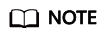
Only enumerated and text variables can be inserted into request names. A request name can contain up to 128 characters.
- Range: variable range.
- Name: name of a custom variable. Specifies the name of a variable when the variable is added.
When Type is set to System, select a function name.
- ID card number: Randomly generates an ID number.
- Mobile phone number: Randomly generates a phone number.
- Random number in a range: Randomly generates an integer within the specified range.
- Random character string: Randomly generates a string consisting of lowercase letters and numbers based on your specified string length (1 to 32 characters).
- Time stamp: Generates a timestamp for the current time based on your specified unit. A 10-digit timestamp represents time in seconds whereas a 13-digit timestamp represents time in milliseconds.
- Time stamp(Format): The current time is output in the specified format. Time offsets in seconds are supported.
The time format is described as follows:
yyyy: indicates a four-digit year, for example, 2024.
yy: indicates a two-digit year. For example, 24 indicates 2024.
MM: indicates a two-digit month. For example, 01 indicates January.
M: indicates a month without leading zeros. For example, 1 indicates January.
dd: indicates a two-digit day, for example, 03.
d: indicates a day without leading zeros, for example, 3.
HH: indicates a 24-hour clock value. For example, 13 indicates 13:00.
H: same as HH.
hh: indicates a 12-hour clock value. For example, 01 indicates 01:00.
h: indicates a 24-hour clock value without leading zeros. For example, 1 indicates 01:00.
mm: indicates a minute, for example, 04.
m: indicates a minute without leading zeros, for example, 4.
ss: indicates a second, for example, 05.
s: indicates a second without leading zeros, for example, 5.
SSS: indicates a millisecond, for example, 098.
- UUID: randomly generates a string of 32 characters.
- MD5: Encrypts the val data using MD5 and returns the encrypted data string.
- MD5-BASE64: Performs MD5-BASE64 encoding on val data and returns the encoded data string.
- SHA-1: Encrypts the input data using SHA-1 and returns the encrypted data string.
- SHA-224: Encrypts the input data using SHA-224 and returns the encrypted data character string.
- SHA-256: Encrypts the input data using SHA-256 and returns the encrypted data character string.
- SHA-384: Encrypts the input data using SHA-384 and returns the encrypted data string.
- SHA-512: Encrypts the input data using SHA-512 and returns the encrypted data character string.
- BASE64 encoding: Encodes the input data using BASE64 and returns the encoded data string.
- BASE64 decoding: Performs BASE64 decoding on the input data and returns the decoded data character string.
Feedback
Was this page helpful?
Provide feedbackThank you very much for your feedback. We will continue working to improve the documentation.See the reply and handling status in My Cloud VOC.
For any further questions, feel free to contact us through the chatbot.
Chatbot





