Binding a Domain Name
CodeArts PerfTest allows you to configure a Domain Name Service (DNS) address pool to map the domain name to the address. The domain name is defined in the URL and the IP address is automatically obtained through the DNS address pool.
- Domain names cannot be bound to MQTT transmission addresses.
Prerequisites
You can bind a domain name only when the Request URL on the Packet tab page contains the domain name.
Procedure
- Log in to the CodeArts PerfTest console and choose PerfTest Projects in the left navigation pane.
- Click the name of the desired PerfTest project to go to the details page.
- On the Cases tab page, click Domain name binding
- Click Adding a domain name, and enter the domain name and IP address.
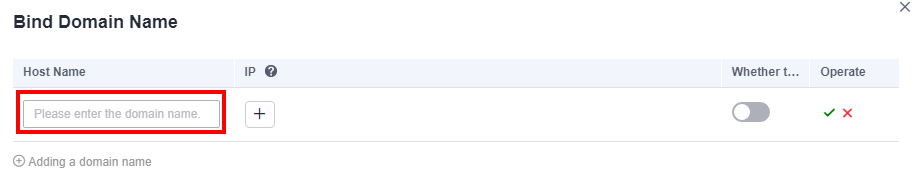
- Click the enable button, enter an IP address, and click
 .
.
Feedback
Was this page helpful?
Provide feedbackThank you very much for your feedback. We will continue working to improve the documentation.See the reply and handling status in My Cloud VOC.
For any further questions, feel free to contact us through the chatbot.
Chatbot





