Buying an Edge Gateway
Scenarios
This section describes how to buy an edge gateway. Edge gateways and global connection bandwidths can work together to allow resources from subnets in the central and HomeZones AZs in VPCs to communicate with each other through an internal network.
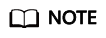
Edge gateways are supported in the AF-Johannesburg region.
Edge gateways are free of charge, but if there is a change, you will be notified in advance.
Procedure
- Go to the edge gateway list page.
- In the upper right corner of the page, click Buy Edge Gateway.
The Buy Edge Gateway page is displayed.
- Configure the parameters based on Table 1.
Table 1 Parameter descriptions Parameter
Description
Example Value
Billing Mode
Mandatory
Pay-per-use: a postpaid subscription. You pay for the edge gateway based on the amount of time you use the edge gateway. Your edge gateway is billed by the second, and settled by the hour. If the usage is less than an hour, you are billed based on the actual duration consumed.
Edge gateways are free of charge, but if there is a change, you will be notified in advance.
Pay-per-use
Region
Mandatory
Regions are geographic areas isolated from each other. Resources are region-specific and cannot be used across regions through internal network connections. For low network latency and quick resource access, select the nearest region.
-
Name
Mandatory
Enter the name of the bandwidth. The name:- Can contain 1 to 64 characters.
- Can contain letters, digits, underscores (_), hyphens (-), and periods (.).
-
VPC
Mandatory
Associate one or more VPCs with an edge gateway.
You can associate VPCs with an edge gateway to allow resources from subnets in the central and HomeZones AZs in these VPCs to communicate with each other through an internal network.
After an edge gateway is purchased, you can associate VPCs with this gateway or disassociate VPCs from this gateway.
vpc-test01
vpc-test02
Advanced Settings/Description
Optional
Enter the description of the edge gateway in the text box as required.
-
Advanced Settings/Tag
Optional
You can add tags to the edge gateway. Tags help you to identify, classify, and search for cloud resources.
For details, see Managing the Tags of an Edge Gateway.
Tag key: test
Tag value: 01
- Click Next.
- Confirm the edge gateway information and click Submit.
The Edge Gateways page is displayed.
- Check the status of the edge gateway.
Follow-up Operations
- Mandatory: Associate VPCs with an edge gateway. An edge gateway cannot work independently. For details, see Associating VPCs with an Edge Gateway.
- Mandatory: Create edge connections for an edge gateway to enable resources from the central and edge subnets to communicate with each other through an internal network. For details, see Creating an Edge Connection.
- Mandatory: Bind a global connection bandwidth to each edge connection to enable communications through an internal network. For details, see Binding a Global Connection Bandwidth to an Edge Connection.
Feedback
Was this page helpful?
Provide feedbackThank you very much for your feedback. We will continue working to improve the documentation.See the reply and handling status in My Cloud VOC.
For any further questions, feel free to contact us through the chatbot.
Chatbot





