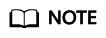Introduction to RegionlessDB Clusters
What Is a RegionlessDB Cluster?
A RegionlessDB cluster consists of multiple TaurusDB instances in different regions around the world. Currently, a RegionlessDB cluster consists of one primary instance (in the primary region) and up to five standby instances (in standby regions). The primary instance processes both read and write requests, while the standby instances only process read requests. Data is synchronized between primary and standby instances, providing nearby access and regional DR capabilities.

RegionlessDB Architecture
As shown in Figure 2, a RegionlessDB cluster can be deployed across regions. The data flow is as follows:
- Redo logs generated by the primary instance are written into the DFV storage pool. The DFV storage pool stores the redo logs and replays data pages.
- The replication node (source node) of the primary instance reads redo logs from the DFV storage pool and sends the redo logs to the replication node (target node) of the standby instance. The replication nodes are invisible to users and are used to replicate data between the primary and standby instances.
- The replication node (target node) of the standby instance receives redo logs generated by the primary instance, writes the redo logs into the DFV storage pool, and replays data pages required for database access.
Application Scenarios
|
Scenario |
Principle |
Highlight |
|---|---|---|
|
Read requests are sent to a standby instance in the nearest region, and write requests are automatically forwarded from the nearest region to the primary instance. After data is written to the primary instance, the data is synchronized to all standby instances, reducing the cross-region network latency. |
Data is synchronized among instances in a RegionlessDB cluster. For lower network latency and quicker resource access, you can select the instance nearest to your workloads. |
|
|
If the primary AZ of the primary instance is faulty, workloads are preferentially switched to the standby AZ. If both the primary and standby AZs of the primary instance are faulty, workloads are switched to a standby instance. |
If there is a region-level fault on the primary instance, workloads can be switched to a standby instance for remote DR. |
RegionlessDB Advantages
- Global deployment and nearby data access
Instances in a RegionlessDB cluster are from different regions around the world. Data generated by the primary instance can be directly read from the nearest standby instance.
- Low latency of cross-region replication
Redo logs are directly and uninterruptedly read from the DFV storage for asynchronous replication. The replication latency is less than 1 second thanks to high-throughput parallel data synchronization.
- No downtime for the primary node during data synchronization
The replication node of the primary instance reads data from different nodes in the DFV storage in parallel for synchronization. This means that the primary node does not need to directly synchronize data to the standby instances. Instead, it only needs to update the location information of redo logs in the storage to the replication node of the primary instance. In this way, workloads on the primary node are not affected.
- Too many read replicas
There are up to five standby instances in a cluster, and each standby instance supports up to 15 read replicas. All nodes of the standby instances are in the read-only state. Table 2 lists the maximum number of instances and nodes supported by a RegionlessDB cluster.
- Region-level disaster recovery
If there is a region-level fault on the primary instance, workloads can be quickly switched to a standby instance for remote DR, achieving an RPO in minutes and an RTO in seconds.
Constraints
|
Scenario |
Constraint |
|---|---|
|
Before use |
Before using this feature, you need to obtain the data security compliance requirements of the local region and evaluate the compliance with related laws and regulations. |
|
Phase |
RegionlessDB clusters are in the OBT phase. To use them, submit a service ticket. |
|
Version |
The kernel version must be 2.0.46.231000 or later, and the primary instance must be a new instance. For details about how to check the kernel version, see How Can I Check the Version of a TaurusDB Instance? |
|
Billing |
Only pay-per-use and yearly/monthly instances can be created. |
|
Network |
|
|
Creation |
|
|
Backup and restoration |
The primary instance in a RegionlessDB cluster cannot be restored to the original instance, and other instances cannot be restored to any instance in a RegionlessDB cluster. |
|
APIs |
RegionlessDB clusters do not support APIs. |
|
Other |
In large-scale DDL scenarios, the replication latency may fluctuate for more than 1 second. |
|
Instance |
Unsupported Operation |
|---|---|
|
Primary instance |
The primary instance does not support the following operations:
|
|
Standby instance |
The standby instance does not support the following operations:
|
Feedback
Was this page helpful?
Provide feedbackThank you very much for your feedback. We will continue working to improve the documentation.See the reply and handling status in My Cloud VOC.
For any further questions, feel free to contact us through the chatbot.
Chatbot