OBS Authorization
You can authorize SparkRTC to store recordings in OBS buckets.
Notes
OBS buckets must be deployed in CN North-Beijing4.
Prerequisites
- You have enabled OBS before storing recordings in OBS buckets. For details, see OBS Getting Started.
- You have created an OBS bucket for storing recordings. For details about how to create a bucket, see OBS Documentation.
Procedure
- Log in to the SparkRTC console.
- In the navigation pane, choose OBS Authorization.
You can also click Authorize below Storage Bucket on the Add Recording Rule page to access the OBS Authorization page.
- Click Authorize in the Operation column of the row containing the target bucket.
Figure 1 OBS bucket authorization
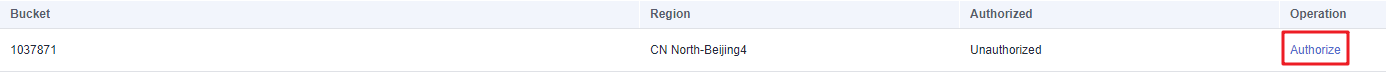
Follow-up Operations
When SparkRTC is authorized to access an OBS bucket, you can select the bucket for recording storage when configuring recording rules, and then manage the recordings in OBS, such as downloading and sharing them. For details about recording configuration, see Configuring a Recording Rule.
Feedback
Was this page helpful?
Provide feedbackThank you very much for your feedback. We will continue working to improve the documentation.See the reply and handling status in My Cloud VOC.
For any further questions, feel free to contact us through the chatbot.
Chatbot





