Registering a Delegated Administrator
By default, only the Organizations management account can use and manage IAM Identity Center. The management account can delegate administration of IAM Identity Center to a member account in your organization to extend the ability to manage IAM Identity Center.
This operation will delegate IAM Identity Center administrative access permissions to users in this member account. All users who have sufficient permissions for the delegated administrator account can perform all IAM Identity Center administrative tasks from this account, except for:
- Deleting IAM Identity Center
- Registering other member accounts as delegated administrators
- Managing assignments to the management account
- Enabling or disabling access permissions of a user
- Managing permission sets provisioned to the management account
Prerequisites
Before registering a delegated administrator, you need to enable IAM Identity Center as a trusted service in the Organizations service. For details, see Enabling and Disabling a Trusted Service.
Procedure
- Log in to the Huawei Cloud management console.
- Click
 in the upper left corner of the page and choose Management & Governance > IAM Identity Center.
in the upper left corner of the page and choose Management & Governance > IAM Identity Center. - Choose Settings in the navigation pane.
- On the Management tab, click Register.
- In the displayed dialog box, select a member account and click OK.
Figure 1 Registering a delegated administrator
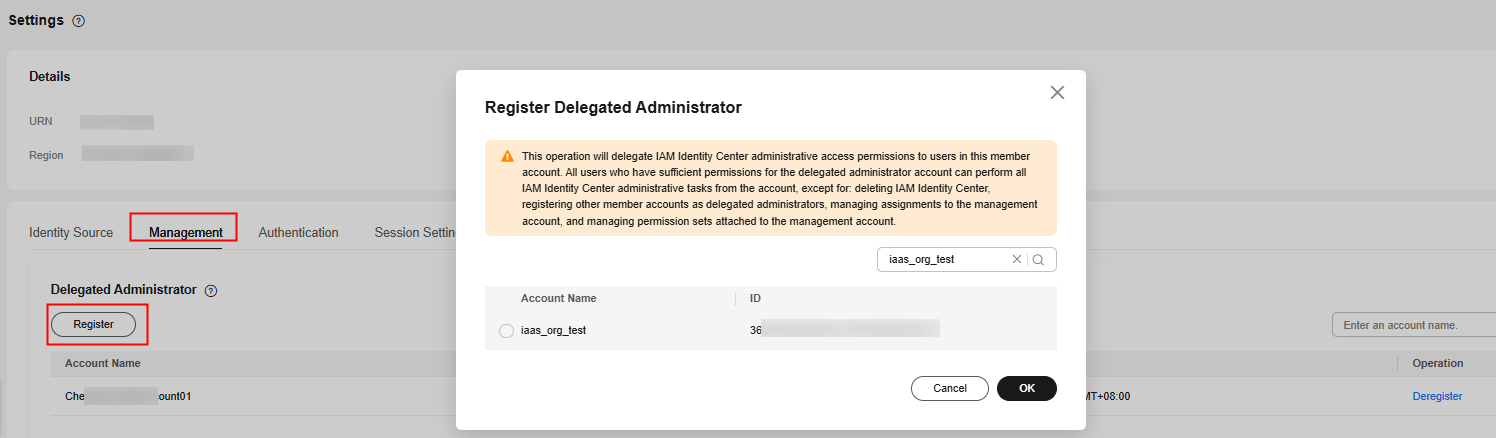
- In the delegated administrator list, locate the target account and click Deregister in the Operation column. After the deregistration, this account will lose administrative access to IAM Identity Center.
Figure 2 Deregistering a delegated administrator
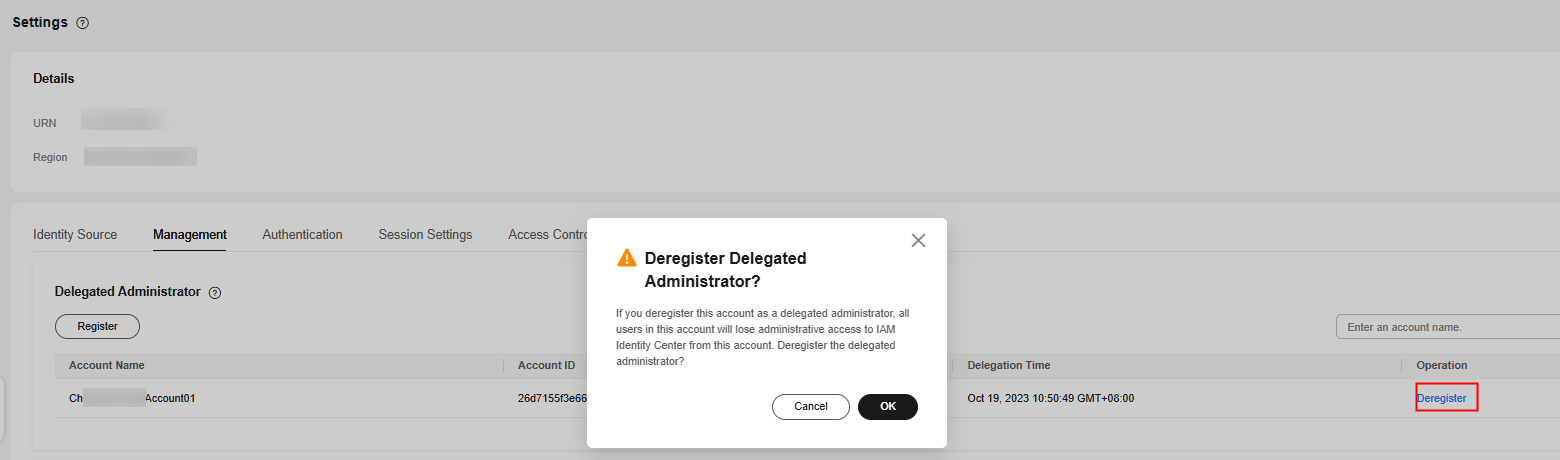
Feedback
Was this page helpful?
Provide feedbackThank you very much for your feedback. We will continue working to improve the documentation.See the reply and handling status in My Cloud VOC.
For any further questions, feel free to contact us through the chatbot.
Chatbot





