Change Management
O&M engineers sometimes need to change and adjust services, such as version update. This module displays the management process of such operations.
Adding a Change
O&M engineers can manually add a change.
Access the O&M Event Center and choose Service Tickets > Changes. Click Add Change and configure parameters.
|
Parameter |
Description |
|---|---|
|
Change Subject |
Enter a title for the change, for example, User Management Version Update. |
|
Change Reason |
Enter the change reason. |
|
Change Content |
Enter the change content. |
|
Attachment |
Upload the reference attachment, which must contain the change solution, change meeting review minutes, and change approval email screenshot. |
|
Project |
Select the project that the changed object belongs to. |
|
Service |
Select the service that the changed object belongs to. |
|
Change Impact |
Enter the change impact. |
|
Change Level |
Select the level of the change impact on users.
|
|
Change Reviewer |
Select a reviewer to approve the change. This parameter is mandatory for level-A to level-B changes. For details about multi-level approval, see Change Review Configuration. |
|
Change Implementer |
Select the engineer who implements the change. |
|
Planned Change Time |
Plan the start and end time of the change. |
|
CC |
Select the recipient of the email notification for the change. |
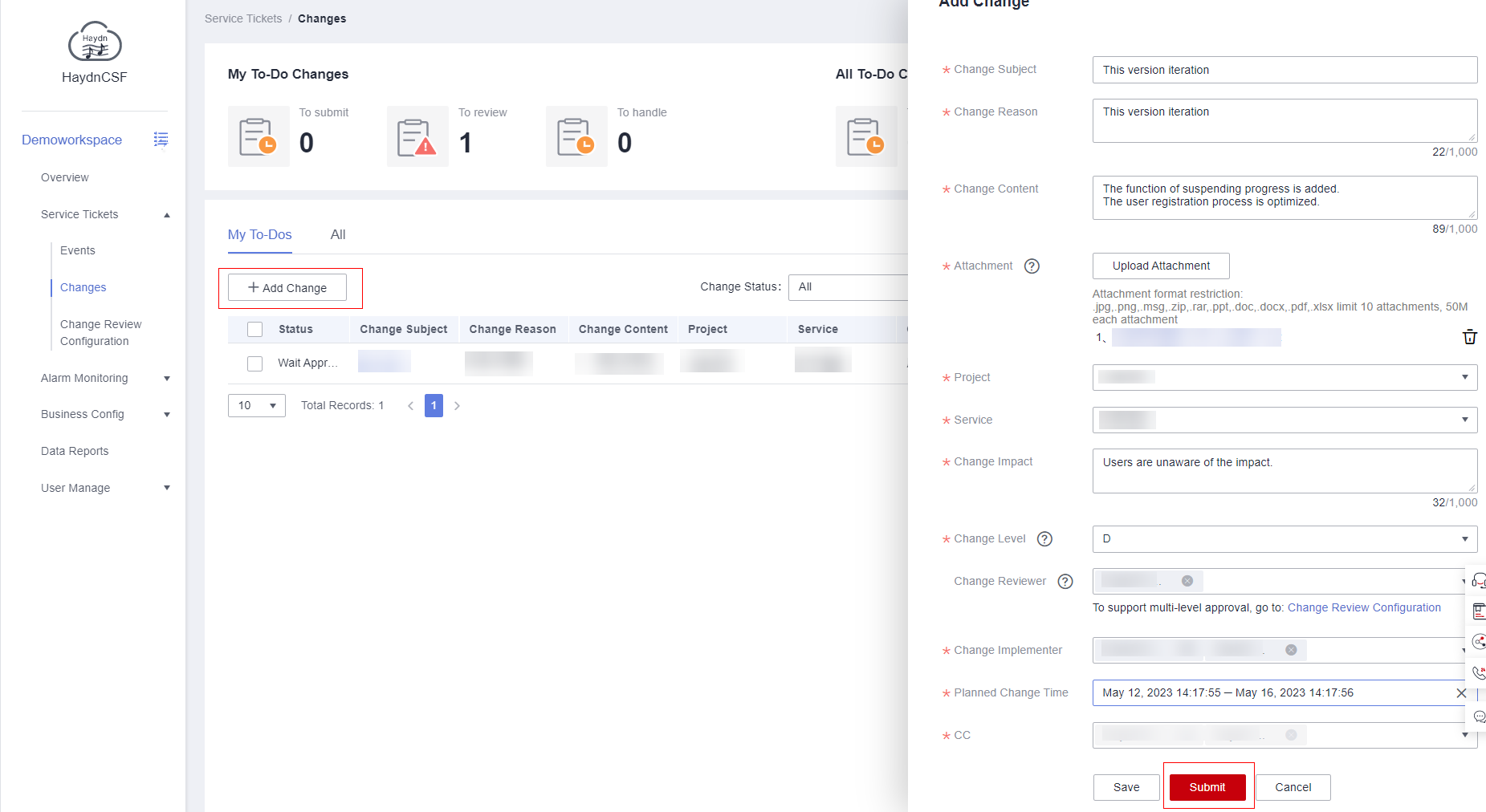
Feedback
Was this page helpful?
Provide feedbackThank you very much for your feedback. We will continue working to improve the documentation.See the reply and handling status in My Cloud VOC.
For any further questions, feel free to contact us through the chatbot.
Chatbot





