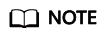Help Center/
GaussDB/
User Guide/
Parameter Management/
Managing Parameter Templates for GaussDB Instances
Updated on 2025-11-24 GMT+08:00
Managing Parameter Templates for GaussDB Instances
You can perform the following operations to manage GaussDB parameter templates:
- Applying a parameter template: Modifications to parameters in a parameter template take effect for instances only after you apply this parameter template to target instances. A parameter template can be applied only to instances of the same version.
- Replicating a parameter template: You can replicate a custom parameter template that you have created. When you have already created a parameter template and want to include most of the custom parameters and values from that template in a new parameter template, you can replicate that parameter template. You can also replicate the parameter template used by an existing instance to generate a new one for future use.
- Comparing instance parameters with a parameter template: You can compare instance parameters with a parameter template to see the differences of parameter settings.
- Comparing parameter templates: You can compare two default GaussDB parameter templates to see the differences between them. You can also compare two custom parameter templates.
- Resetting a parameter template: You can reset all parameters in a parameter template you have created to their default settings.
- Modifying the description of a parameter template: You can edit the description of a parameter template you have created.
- Deleting a parameter template: You can create up to 100 parameter templates and delete parameter templates that are no longer used.
Procedure
Feedback
Was this page helpful?
Provide feedbackThank you very much for your feedback. We will continue working to improve the documentation.See the reply and handling status in My Cloud VOC.
The system is busy. Please try again later.
For any further questions, feel free to contact us through the chatbot.
Chatbot