Enabling or Disabling Log Cache
Scenarios
If the primary and standby regions are disconnected for a long time due to network problems, you can enable log cache to temporarily store incremental data in the primary instance storage space. When the network recovers, the incremental data, instead of full data, is synchronized to the DR instance.
Precautions
- This function is supported only when streaming DR is used and the DB engine version is V2.0-3.200 or later. For details about how to view the instance version, see Checking the DB Engine Version.
- During the log caching period in the cross-cloud DR scenario, the DR relationship cannot be removed.
Procedure
- Log in to the console and select the region where the DR instance is located.
- In the navigation pane on the left, choose Disaster Recovery. Click More in the Operation column of the target DR task, and choose Enable Log Cache.
- After the log cache is enabled, the task status of the primary instance changes to Caching logs. The incremental data temporarily stores in the primary instance storage space.
- After the DR relationship is normal, log in to the console, select the region where the primary instance is located, and click Disable Log Cache in the Operation column.
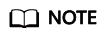
Log Cache Space on Primary Instance: This percentage defines the proportion of the available disk space in the primary instance's data directory that can be allocated for log retention. This value must be configured appropriately. An improper setting can lead to disk space exhaustion, resulting in the database switching to a read-only state.
- After log cache is disabled, check that the DR task is restored to the status before the log cache is enabled. The data generated during the log cache on the primary instance is synchronized to the DR instance.
Feedback
Was this page helpful?
Provide feedbackThank you very much for your feedback. We will continue working to improve the documentation.See the reply and handling status in My Cloud VOC.
For any further questions, feel free to contact us through the chatbot.
Chatbot





