In-place Upgrade
Scenarios
You can use in-place upgrade to upgrade your instance if a version upgrade is required for new functions or issue rectification. During an in-place upgrade, all nodes are upgraded at the same time, and all services are interrupted.
Precautions
- In-place upgrade is only available for single-replica instances.
- The DN disk usage cannot be greater than the configured disk usage threshold minus 10%.
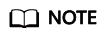
To check the current DN disk usage, go to the metric monitoring page on the management console.
To obtain the disk usage threshold, submit a service ticket to contact technical support.
- Version upgrade is unavailable if instance nodes are in an abnormal state.
- Before the upgrade, ensure that there is a public schema in each database. Otherwise, the upgrade will fail.
- During an upgrade, the following operations cannot be performed: scaling up storage, changing specifications, backing up data, resetting passwords, rebooting instances, and deleting instances.
- If this method is used for a major version upgrade, log archiving will be disabled before the upgrade, and you cannot use archive logs for Point-In-Time Recovery (PITR), which may result in data loss.
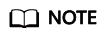
Example major version upgrade: from V2.0-1.x to V2.0-2.x or from V2.0-2.x to V2.0-2.y
- If the upgrade fails, the system automatically rolls back the instance to the source version. You can submit a service ticket to contact Huawei Cloud customer service, and the Huawei Cloud engineers will help you upgrade the instance if necessary.
- Services are interrupted for about 30 minutes during the in-place upgrade.
- After the upgrade is complete, an automated backup task will be triggered and log archiving will be enabled. However, for a single-replica instance upgraded to V2.0-3.0 or later from earlier versions, automated backup is disabled by default and will not be triggered. An automated backup task will also not be triggered in the case of minor version upgrades.
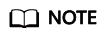
Example minor version upgrade: from V2.0-1.a.x to V2.0-1.a.y or from V2.0-2.a.x to V2.0-2.a.y
- In-place upgrade does not require manual rollback.
- A maximum of 30 instances can be selected at a time for batch upgrade.
Procedure
Feedback
Was this page helpful?
Provide feedbackThank you very much for your feedback. We will continue working to improve the documentation.See the reply and handling status in My Cloud VOC.
For any further questions, feel free to contact us through the chatbot.
Chatbot



















