Deleting a Global Accelerator
Scenario
If you no longer need your global accelerator and its associated listeners, endpoint groups, endpoints, and health checks, you can delete them in a few clicks.
You can delete a global accelerator if you no longer need it.

If you delete the accelerators, their associated resources, such as listeners, endpoint groups, health checks, and endpoints, will also be deleted and cannot be restored.
Procedure
- Log in to the Global Accelerator console.
- Search for the global accelerator by name or ID.
- Click Delete in the Operation column.
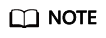
You can select more than one accelerator at a time and click Delete above the list to delete them all.
- In the displayed dialog box, confirm the information.
Enter DELETE in the confirmation box as prompted.
Figure 1 Deleting a global accelerator
- Click Yes.
- In the displayed dialog box, click Yes.
Feedback
Was this page helpful?
Provide feedbackThank you very much for your feedback. We will continue working to improve the documentation.See the reply and handling status in My Cloud VOC.
For any further questions, feel free to contact us through the chatbot.
Chatbot





