Managing Historical Nacos Engine Versions
CSE Nacos allows you to view details about historical versions and roll back historical versions.
Viewing Historical Versions
- Log in to CSE.
- In the left navigation pane, choose Registry/Configuration Center.
- Click the target Nacos instance.
- In the left navigation pane, choose Configuration Management > Configurations.
- Go to the Historical Versions page in either of the following methods. Click the data ID of a historical version in a time segment to view the historical version information of the configuration item. Historical versions can be retained for a maximum of 30 days.
- In the Operation column of the target data ID, choose More > Historical Versions.
- Click the target data ID. On the Configuration Details page displayed, click the Historical Versions tab.
Rolling Back a Historical Version
CSE Nacos allows you to roll back a historical version to help you quickly restore incorrect configurations, reducing potential risks in configuration management of the microservice system.
- Log in to CSE.
- In the left navigation pane, choose Registry/Configuration Center.
- Click the target Nacos instance.
- In the left navigation pane, choose Configuration Management > Configurations.
- Go to the Historical Versions page in either of the following methods.
- In the Operation column of the target data ID, choose More > Historical Versions.
- Click the target data ID. On the Configuration Details page displayed, click the Historical Versions tab.
- Click Roll Back in the Operation column of the target historical version. The Historical Version Details page is displayed.
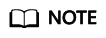
Only the configuration whose Operation is Update can be rolled back.
- In the Configuration Content area, click Roll Back to the Selected Version. In the displayed dialog box, click OK.
Feedback
Was this page helpful?
Provide feedbackThank you very much for your feedback. We will continue working to improve the documentation.See the reply and handling status in My Cloud VOC.
For any further questions, feel free to contact us through the chatbot.
Chatbot





