Repository Group Information
Constraints
|
Item |
Description |
|---|---|
|
Permission constraint |
All members in the repository group can view the page. Only the project administrator and repository group creator have the permission to set repository group information. For details, see Configuring a Repository Group's Permissions. |
|
Function constraints |
|
Modifying Repository Group Information
The project administrator or repository group creator accesses the repository group to be set, choose Settings > General Settings > Repository Group Information in the navigation pane, and modify Description.
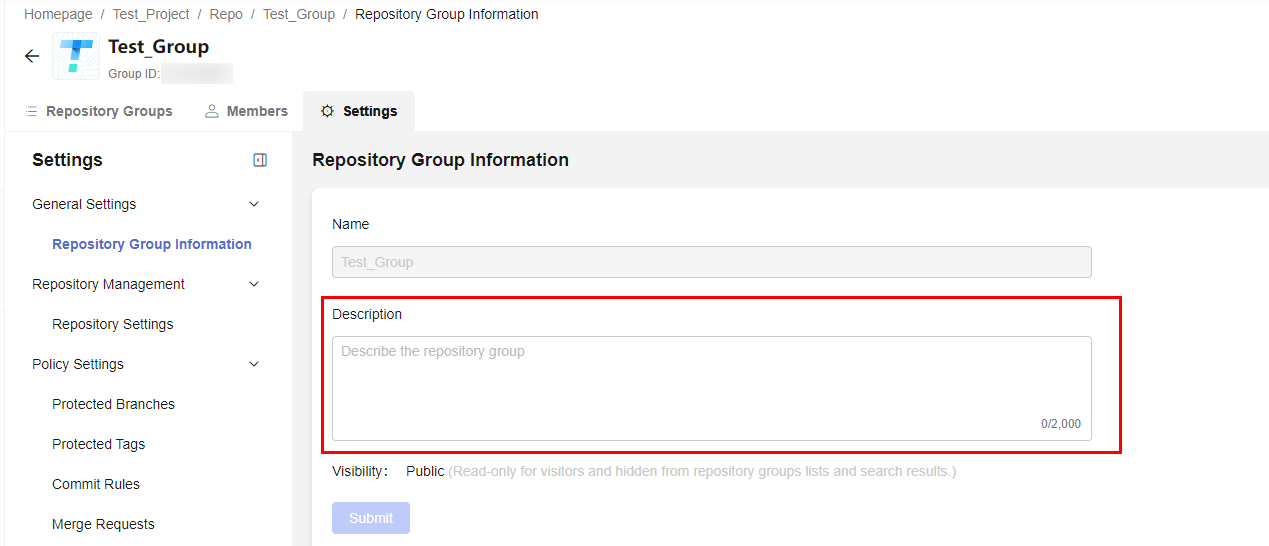
Feedback
Was this page helpful?
Provide feedbackThank you very much for your feedback. We will continue working to improve the documentation.See the reply and handling status in My Cloud VOC.
For any further questions, feel free to contact us through the chatbot.
Chatbot





