Creating an Advanced Cloud Software Solution
Prerequisites
You have joined the software partner development path.
Procedure
- Use your account to log in to Huawei Cloud.
- Click Partner Center in the drop-down list of your account name in the upper right corner.
- Choose Build > Advanced Cloud Software Solutions in the menu on the top.
- Click Create Advanced Cloud Software Solutions on the page displayed by default.
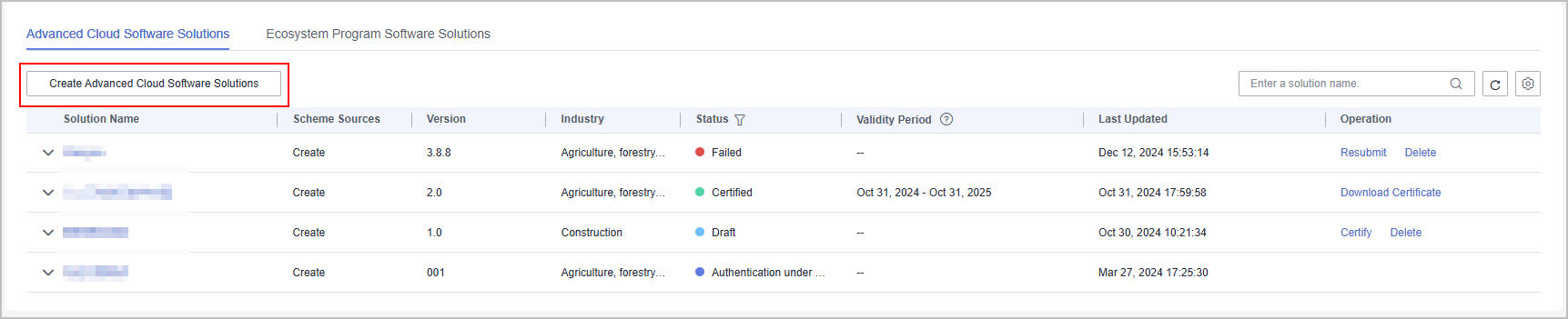
- On the displayed page, enter solution information, upload solution materials, and click Next.
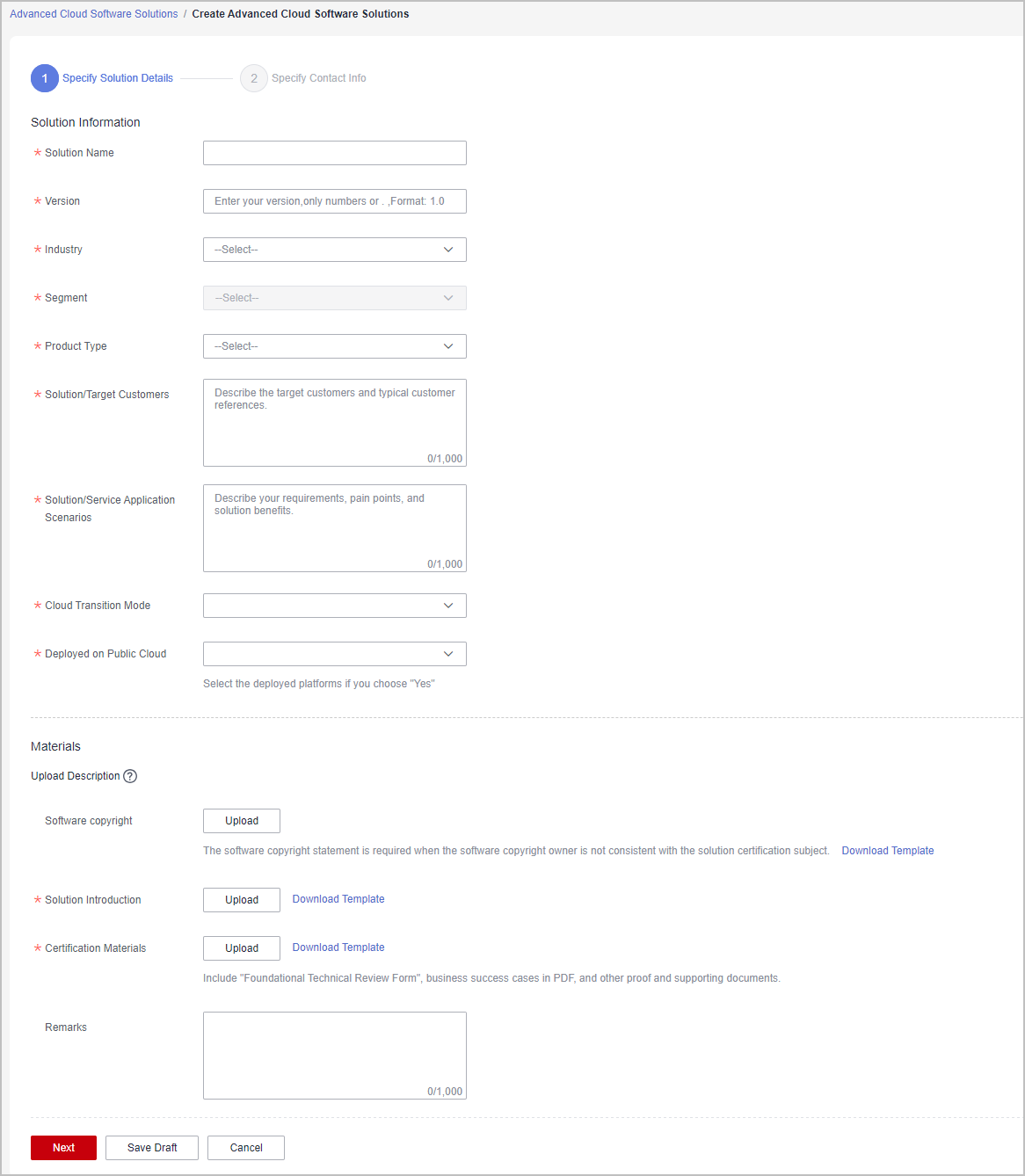
- Enter the contact information and click Certify.
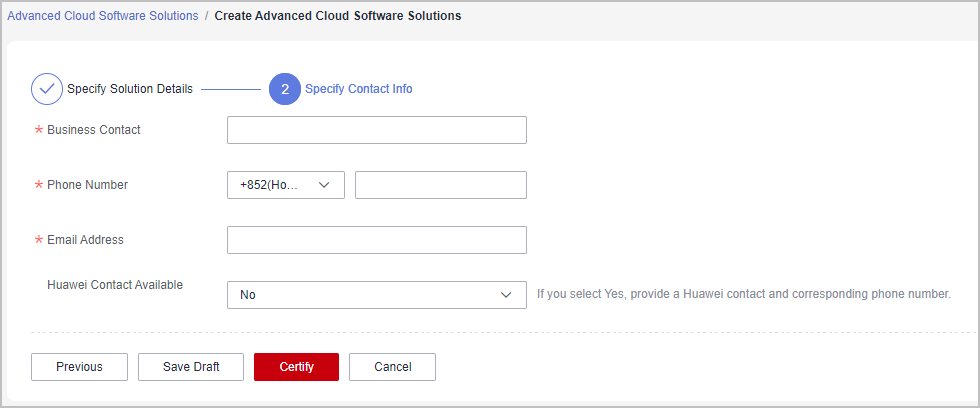
- A message is displayed indicating that the solution has been successfully submitted for certification.
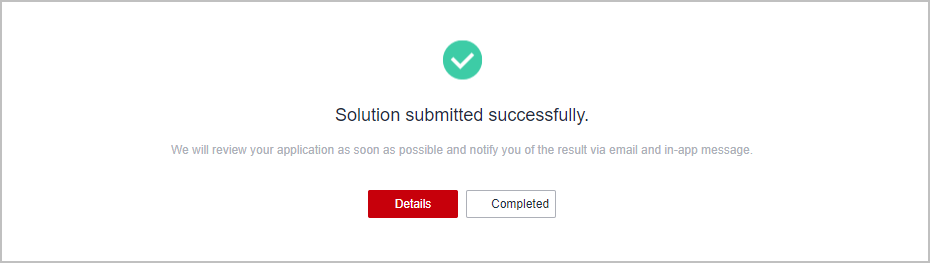
- After the solution has been submitted for certification, you can click View Details in the Operation column on the Advanced Cloud Software Solutions page to check the review progress.
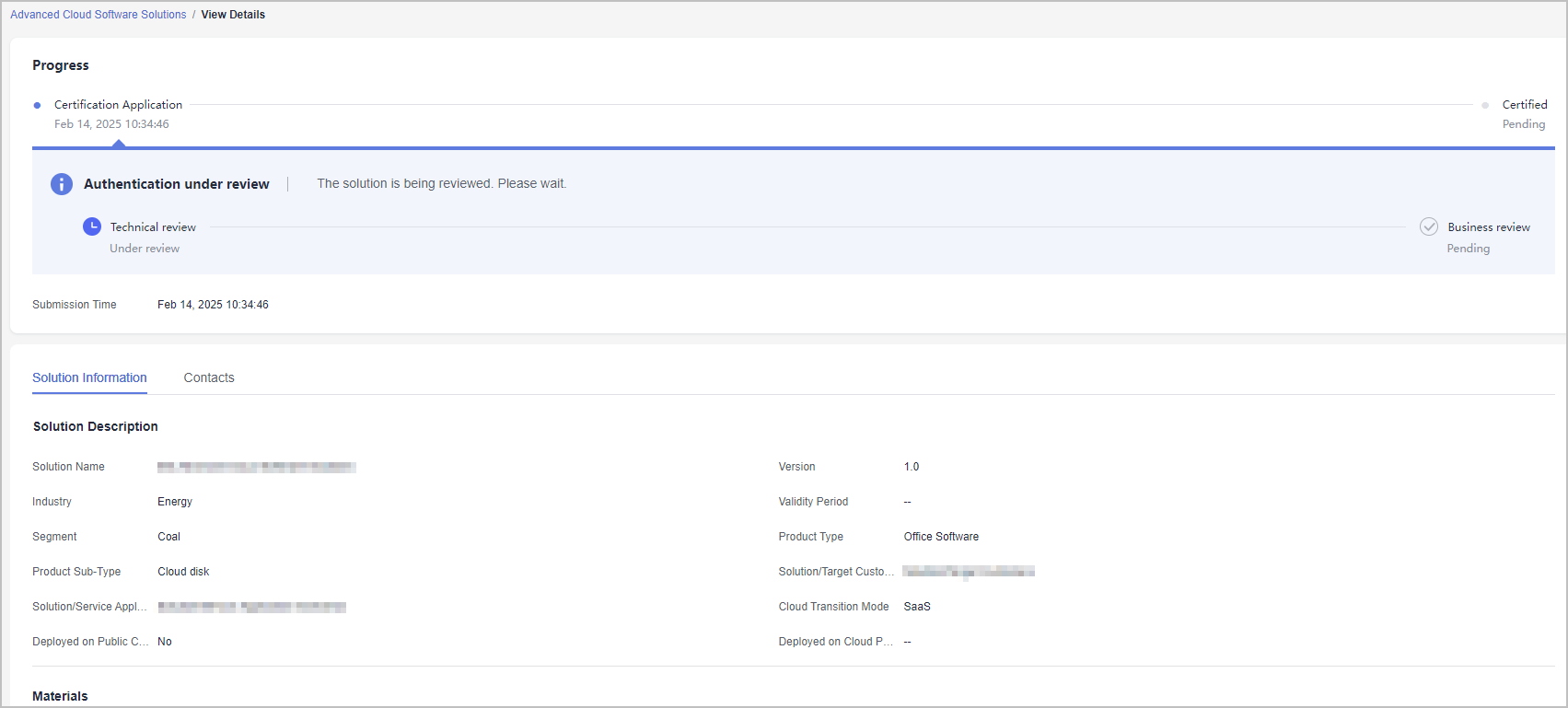

An advanced cloud software solution will be valid for 12 months as of the date when this solution is validated and approved.
Re-certifying an Advanced Cloud Software Solution
Partners can initiate the re-certification process for an advanced cloud software solution 60 days before its expiration. The solution will be valid for an additional year from the date of successful re-certification.
- On the Advanced Cloud Software Solutions page, select a solution that is about to expire or has expired, and click Recertify in the Operation column.
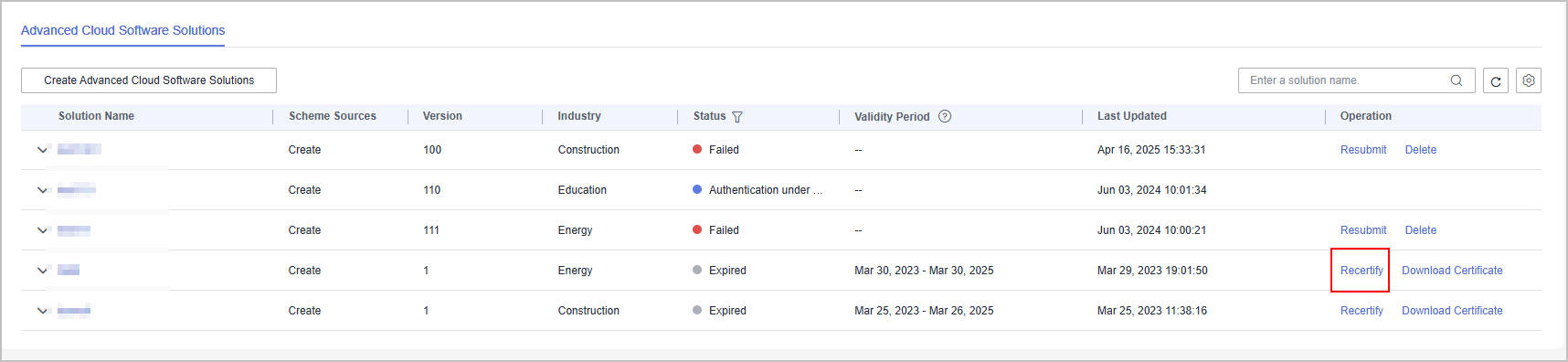
- On the displayed page, you are only allowed to modify the solution version and materials.
- Enter the contact information and click Certify.
Downloading a Solution Certificate
If the solution you submitted for certification is approved, you can click Download Certificate in the Operation column to download the corresponding solution certificate.
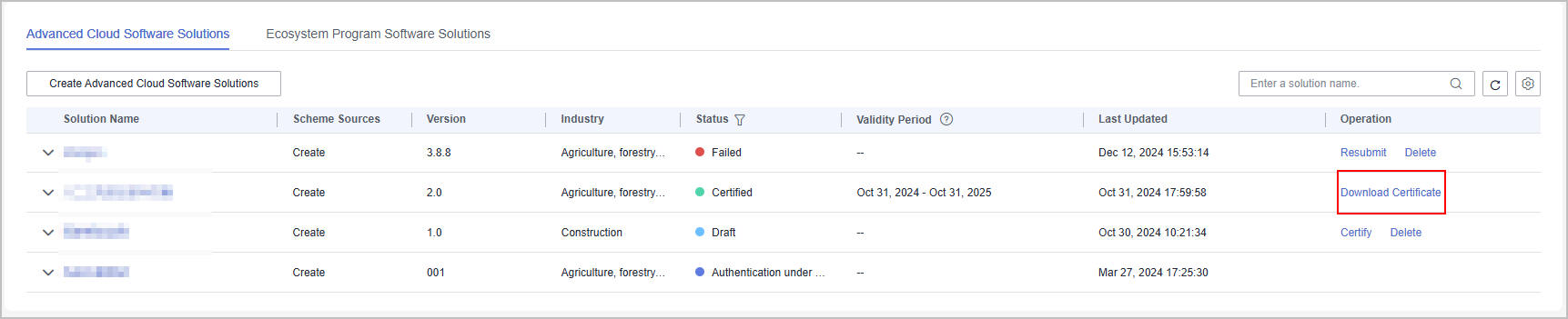
Feedback
Was this page helpful?
Provide feedbackThank you very much for your feedback. We will continue working to improve the documentation.See the reply and handling status in My Cloud VOC.
For any further questions, feel free to contact us through the chatbot.
Chatbot





