Specifying the Output File Compression Format When Importing a Hive Table
Symptom
The user does not know how to specify an output file compression format when importing a Hive table.
Procedure
org.apache.hadoop.io.compress.BZip2Codec org.apache.hadoop.io.compress.Lz4Codec org.apache.hadoop.io.compress.DeflateCodec org.apache.hadoop.io.compress.SnappyCodec org.apache.hadoop.io.compress.GzipCodec
- If global settings are required, that is, all tables need to be compressed, you can perform the following global settings for Hive service configuration parameters on the Manager page:
- Set hive.exec.compress.output to true.
- Set mapreduce.output.fileoutputformat.compress.codec to org.apache.hadoop.io.compress.BZip2Codec.
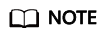
The following parameters take effect only when hive.exec.compress.output is set to true.
- If it needs to be set at the session level, configure the parameters as follows before command execution:
set hive.exec.compress.output=true;
set mapreduce.output.fileoutputformat.compress.codec=org.apache.hadoop.io.compress.SnappyCodec;
Feedback
Was this page helpful?
Provide feedbackThank you very much for your feedback. We will continue working to improve the documentation.See the reply and handling status in My Cloud VOC.
For any further questions, feel free to contact us through the chatbot.
Chatbot





