Help Center/
Relational Database Service/
User Guide (Ankara Region)/
Working with RDS for MySQL/
Task Center/
Viewing a Task
Updated on 2024-04-11 GMT+08:00
Viewing a Task
You can view the progress and results of tasks on the Task Center page.
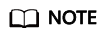
RDS allows you to view and manage the following tasks:
- Creating DB instances
- Creating read replicas
- Scaling up storage space
- Changing single DB instances to primary/standby
- Switching primary/standby DB instances
- Rebooting DB instances
- Binding EIPs to DB instances
- Unbinding EIPs from DB instances
- Restoring data to new DB instances
- Migrating a standby MySQL DB instance
- Restoring MySQL data to existing DB instances
Procedure
- Log in to the management console.
- Click
 in the upper left corner and select a region and a project.
in the upper left corner and select a region and a project. - Click Service List. Under Database, click Relational Database Service. The RDS console is displayed.
- Choose Task Center in the navigation pane on the left. Locate the target task and view its details.
- To identify the target task, you can use the task name, order ID, or DB instance name/ID, or simply enter the target task name in the search box in the upper right corner.
- You can view the progress and status of tasks in a specific period. The default period is seven days.
The task list shows tasks that have been executed in the past 30 days.
- You can view instant tasks in the following statuses:
- Running
- Completed
- Failed
- You can view the task creation and completion time.
Parent topic: Task Center
Feedback
Was this page helpful?
Provide feedbackThank you very much for your feedback. We will continue working to improve the documentation.See the reply and handling status in My Cloud VOC.
The system is busy. Please try again later.
For any further questions, feel free to contact us through the chatbot.
Chatbot





