Overview
Intelligent EdgeFabric (IEF) provides you a complete edge computing solution where cloud applications are extended to the edge. By leveraging edge-cloud synergy, you can manage edge nodes and applications remotely while still processing data nearby. In addition, you can perform O&M in the cloud, including edge node monitoring, edge application monitoring, and log collection.
This document describes how to quickly register an edge node with IEF and deliver applications from IEF to the edge node. In this document, an Elastic Cloud Server (ECS) is used as an example to demonstrate how to register an edge node, manage the edge node, and deliver a containerized application to the edge node.
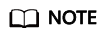
Any device that can be connected to IEF and meets the requirements described in Constraints can be registered as an edge node. For easy operations, an ECS is used as an example.
Preparations
- Purchase an ECS with a public IP address. For details, see Purchasing a Custom ECS.
For demonstration, you do not need to select high specifications for ECS and public IP address. For example, select 1 vCPUs | 2 GB for ECS specifications, 1 Mbit/s for the IP bandwidth, and CentOS 7.6 for the operating system.
- Install the container engine on the ECS.
- Log in to the ECS as user root.
- Run the following commands to download and install the container engine:
curl -fsSL get.docker.com -o get-docker.sh sh get-docker.sh sudo systemctl daemon-reload sudo systemctl restart docker
- Run the following command to check the Docker version:
docker version
If the following information is displayed, the installation is successful.
docker version Client: Version: 17.12.0-ce API Version: 1.35 ......
Feedback
Was this page helpful?
Provide feedbackThank you very much for your feedback. We will continue working to improve the documentation.See the reply and handling status in My Cloud VOC.
For any further questions, feel free to contact us through the chatbot.
Chatbot





