Registering and Managing a Node
Registering an Edge Node
- Log in to the IEF console.
- In the navigation pane, choose . Then, click Register Edge Node in the upper right corner.
- Configure basic edge node information.
Figure 1 Basic edge node information
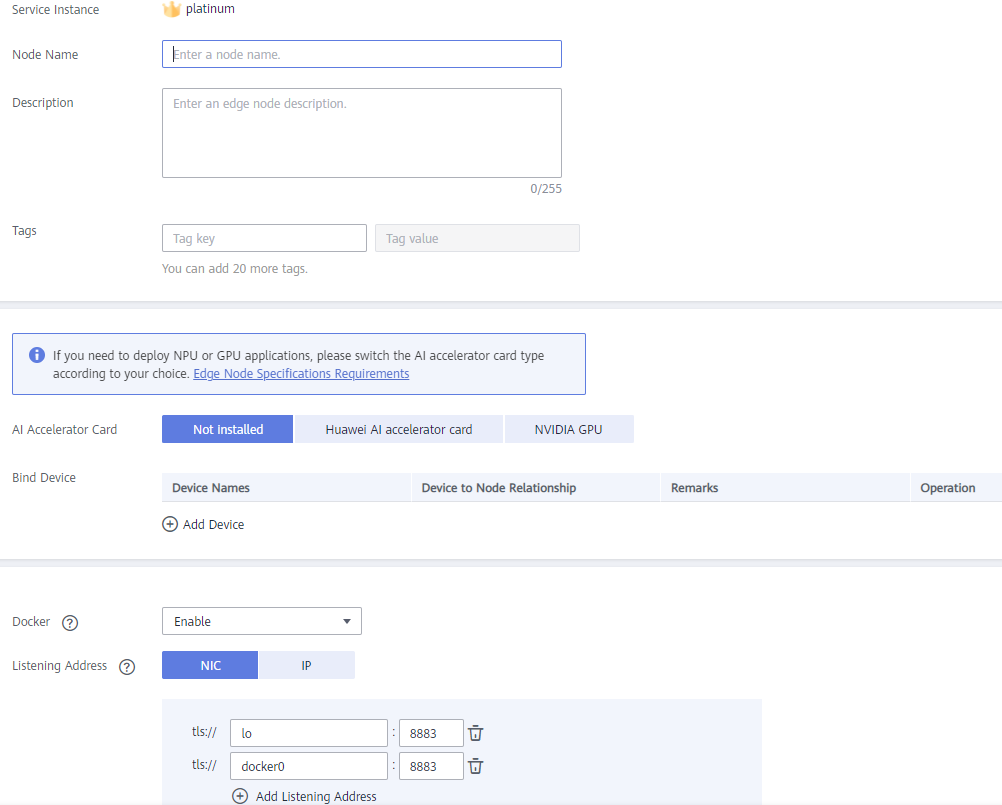
- Node Name: name of an edge node, for example, ief-node.
- AI Accelerator Card: Select Not installed.
Retain the default values for other parameters.
- Select I have read and agree to the Huawei Cloud Service Level Agreement. Click Register in the lower right corner.
- Using a certificate: Download the configuration file and edge node installation tool.
Figure 2 Downloading the edge node installation tool and configuration file

- Click Download Edge node name.tar.gz.
- Select the CPU architecture of your edge node, and click Download Edge Node Installation Tool.
- Using a certificate: Download the configuration file and edge node installation tool.
- In the lower right corner, select I've finished downloading and click Finish.
The edge node is in the Unconnected state because the installation tool downloaded in Registering an Edge Node has not been installed. For details, see Managing an Edge Node.Figure 3 Unconnected edge node

Managing an Edge Node
Managing an edge node is to install the downloaded installation tool and configure the certificate on the edge node. In this way, the edge node can be connected to and managed by IEF.
- Log in to the edge node as a user with the sudo permission.
The edge node is the ECS created in Overview > Preparations.
- Upload the configuration file and edge node installation tool downloaded in Registering an Edge Node to a specified directory on the edge node, for example, /home.
- Run the following command to decompress the installation tool to the /opt directory:
sudo tar -zxvf edge-installer_1.0.0_x86_64.tar.gz -C /opt
Replace edge-installer_1.0.0_x86_64.tar.gz with the name of the installation tool downloaded in Registering an Edge Node.
- Run the following command to decompress the configuration file to the opt/IEF/Cert directory:
sudo mkdir -p /opt/IEF/Cert; sudo tar -zxvf Edge node name.tar.gz -C /opt/IEF/Cert
Replace Edge node name.tar.gz with the name of the configuration file downloaded in Registering an Edge Node.
- Run the following command to manage the edge node:
- Verify whether the edge node is managed successfully.
- Log in to the IEF console.
- In the navigation pane, choose .
- Check the edge node status. If the status is Running, the edge node has been managed by IEF.
Figure 4 Checking the edge node status

Related Operations
This section describes only the basic operations for registering a node and does not introduce advanced settings. For more details about edge node operations, see User Guide > Edge Nodes.
Feedback
Was this page helpful?
Provide feedbackThank you very much for your feedback. We will continue working to improve the documentation.See the reply and handling status in My Cloud VOC.
For any further questions, feel free to contact us through the chatbot.
Chatbot





