Help Center/
Optical Character Recognition/
Billing/
Billing FAQ/
How Is Billing Handled When a Package Is Used Up? And How Can I Check the Remaining Quota and Receive Alerts for My Package?
Updated on 2024-05-21 GMT+08:00
How Is Billing Handled When a Package Is Used Up? And How Can I Check the Remaining Quota and Receive Alerts for My Package?
Once the package limit is reached, billing will switch to pay-per-use (based on the number of successful API calls). If the service is not used, there will be no charges. For specific pricing details, see OCR Pricing Details.
Checking Your Package Quota
- Log in to the OCR console.
- Choose Package Management to check the remaining package quota.
Figure 1 Package Management page

Setting Alerts for Remaining Package Quota
- Log in to the OCR console and choose Package Management, or log in to the OCR console and choose Billing & Costs > My Packages. In the upper right corner of the page, click Usage Alert and enable the usage alert function.
Figure 2 Remaining quota alert 1
 Figure 3 Remaining quota alert 2
Figure 3 Remaining quota alert 2
- Threshold type: You can set the remaining usage alarm threshold as required. When the remaining usage of a resource package reaches the alarm threshold, the system sends an SMS message or email to you.
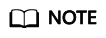
- When the total usage changes after purchasing or renewing a resource package, the alert will be triggered again.
- Usage is only applicable to the region you call, and different regions will be counted separately.
- When multiple resource packages are used together, the system will aggregate and calculate the remaining usage.
Parent topic: Billing FAQ
Feedback
Was this page helpful?
Provide feedbackThank you very much for your feedback. We will continue working to improve the documentation.See the reply and handling status in My Cloud VOC.
The system is busy. Please try again later.
For any further questions, feel free to contact us through the chatbot.
Chatbot





