Paid Instances
More advanced Intelligent O&M functions are available for paid instances. This section describes the billing rules for paid instances using Intelligent O&M.
Application Scenarios
Paid instances are suitable for scenarios where long-term monitoring on instance performance, SQL data, sessions, and locks and transactions is required.
Billing Items
The following table lists billing items of a paid instance.
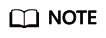
The billed items marked with asterisks (*) are mandatory.
|
Billing Item |
Unit Price |
Billing Formula |
|---|---|---|
|
Basic Pricing |
$0.0118 USD/Instance/Hour |
Unit price of paid instances x Number of paid instances x Required duration |
|
Additional Pricing |
Free storage up to 5 GB. Additional data billed at $0.001 USD/GB/Hour |
Unit price of extra space x Extra space (GB) x Extra time
NOTE:
Extra time refers to how long you have used any extra space. |
Billed Usage Period
Paid instance usage is calculated by the hour and billed every hour. Each partial hour consumed is billed as a full hour. After the bill is generated, a new billing cycle starts. The billing starts when the instance is set as paid and ends when the instance is set as free.
For example, if you set an instance as paid at 8:45:30 and set it as free at 10:45:30, you are billed for 3 hours from 8:45:30 to 10:45:30.
Billing Examples
Suppose you set 15 instances as paid at 8:32:16 and changed them to free ones at 11:55:25 on April 18, 2023, you are billed for 4 hours from 8:32:16 to 11:55:25.
Figure 1 shows how the billing is calculated.

If the calculated cost is not a whole number, the cost is rounded up to the nearest two decimal places. If the price is less than $0.01 USD (after rounding off), $0.01 USD will be displayed.
Impact of Using Extra Storage Space
DAS provides 5 GB of free storage for each paid instance. You will be billed for any storage space in excess of that 5 GB.
For example, if you set an instance as paid at 09:00:00 and used storage space exceeded 5 GB at 16:45:00, two billing records will be generated for the period from 9:00:00 to 17:00:00.
- Basic pricing from 9:00:00 to 17:00:00
- Additional pricing from 16:00:00 to 17:00:00
Arrears Impact
Arrears Reminder
The system will bill you for pay-per-use instances after each billing cycle ends. If your account goes into arrears, we will notify you by email, SMS, or in-app message.
Impacts of Arrears
Your account goes into arrears if there is no valid payment method configured to pay your amount due. If you account is in arrears, paid instances continue providing services but free instances cannot be set as paid. You are still responsible for expenditures generated. You can view the charges on the Billing Center > Overview page and pay any past due balance as needed.
Feedback
Was this page helpful?
Provide feedbackThank you very much for your feedback. We will continue working to improve the documentation.See the reply and handling status in My Cloud VOC.
For any further questions, feel free to contact us through the chatbot.
Chatbot






