Editing an Application
You can modify the application name and description.
Procedure
- Log in to ServiceStage.
- Choose Application Management.
- Select the target application and click Edit in the Operation column.
- Configure the application again by referring to the following table.
Parameter
Description
Name
Enter an application name.
The application name must be unique.
Enterprise Project
Select an enterprise project.
Enterprise projects let you manage cloud resources and users by project.
It is available after you create an enterprise project.
Description
Enter the application description.
Figure 1 Editing an application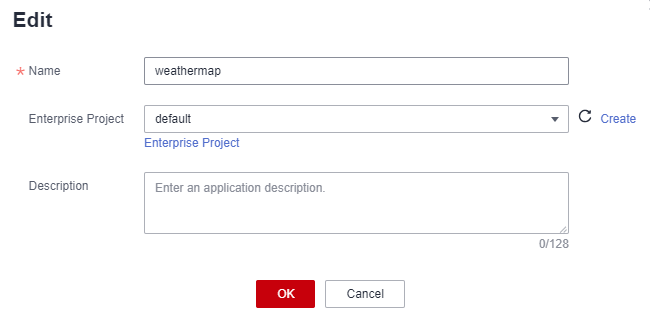
- Click OK.
Feedback
Was this page helpful?
Provide feedbackThank you very much for your feedback. We will continue working to improve the documentation.See the reply and handling status in My Cloud VOC.
For any further questions, feel free to contact us through the chatbot.
Chatbot





