What Do I Do If My Cluster Is Unavailable Because of Insufficient Space?
You can use a snapshot to restore your cluster to a new one that has larger storage space, and then delete the old cluster to avoid resource waste. You can learn cluster storage by checking Available Storage. To restore your cluster to a new one, see "Restoring a Snapshot to a New Cluster" in Data Warehouse Service (DWS) User Guide To delete a cluster, see "Deleting a Cluster" in Data Warehouse Service (DWS) User Guide.
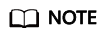
This method is only supported by the standard data warehouse.
Feedback
Was this page helpful?
Provide feedbackThank you very much for your feedback. We will continue working to improve the documentation.See the reply and handling status in My Cloud VOC.
For any further questions, feel free to contact us through the chatbot.
Chatbot





