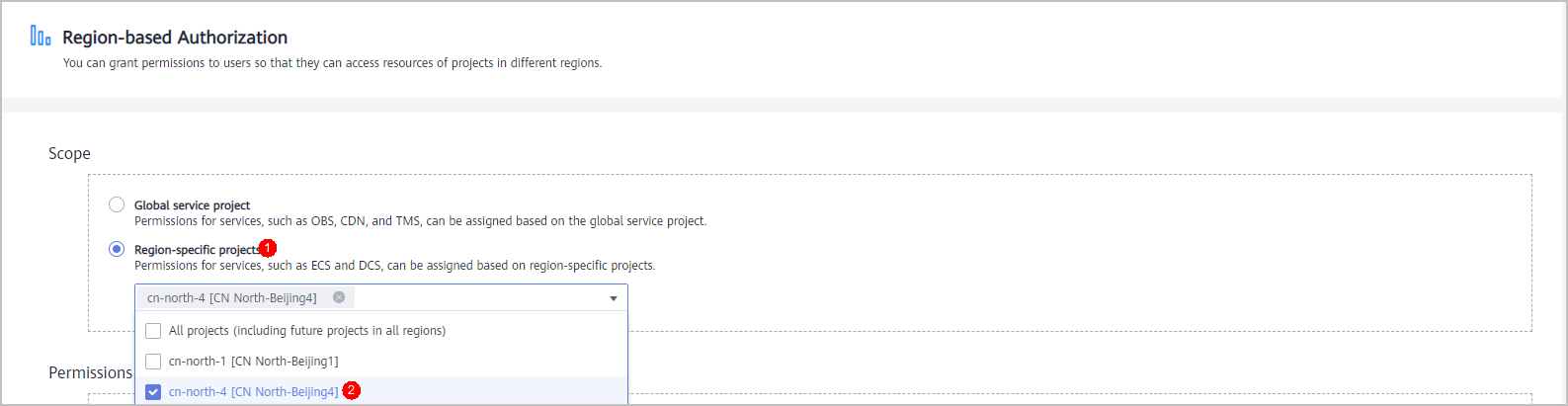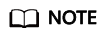What Should I Do If I Want to Call an API But Have No Permissions to Do So as an IAM User?
Policy-based permission control is available in IoTDA since April 23, 2020. If an IAM user is not granted the permissions on IoTDA, the message "Operation not allowed. The user does not have the permission" will be displayed when you use the IAM user to access IoTDA resources. To assign permissions of the IoTDA FullAccess policy to the user group that the IAM user belongs to, do as follows:
Procedure:
- Visit IAM and click Try Free to access the IAM console.
- In the navigation pane, choose User Groups. Click Authorize in the row of the target user group.

- Search by IoTDA, select IoTDA FullAccess, and click Next in the lower right corner.

- Set the scope.
- Select Region-specific projects.
- Enter search criteria in the search box and select the region to be authorized from the drop-down list box.
- Click OK in the lower right corner to complete the authorization.
Feedback
Was this page helpful?
Provide feedbackThank you very much for your feedback. We will continue working to improve the documentation.See the reply and handling status in My Cloud VOC.
For any further questions, feel free to contact us through the chatbot.
Chatbot