How Do I Configure Python Dependencies for a Skill?
Background
- Firmware 1.1.2 and later allow you to configure Python dependencies for skills. During skill development, you can configure Python dependencies for the skill as required.
Before configuration, check whether the firmware version is 1.1.2 or later. If the firmware is not updated, update it. For details, see Upgrading HiLens Framework Firmware Version.
- During skill development, logic code can be stored in two modes: editing code online and uploading code from OBS.
- If your code logic is simple, you are advised to compile the code online.
- If your code structure is complex, you are advised to develop the code in a local integrated development environment (IDE) and upload it in .zip or .tar.gz format from OBS. For details about how to use OBS to upload files, see Object Storage Service Getting Started. Fees will be incurred when you upload files to OBS. For details about OBS pricing, see Product Pricing Details.
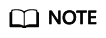
- Before uploading a file, ensure that the OBS bucket is in the same region as your Huawei HiLens.
- If you upload code from OBS, compress all code files before uploading them. The uploaded files must be in .zip or tar.gz format, and the main file must be in the level-1 directory. As shown in the following example, the entry code (main.py) is in the level-1 directory. Other code needs to be designed as required. You can pack the model and code together to upload them.
- The file (for example, main.py) where the entry code is located is configured through the Function Execution Entry parameter, which will be described later.
The following is a code directory example:
skill/ |---main.py #Main file. The file name is the same as the value of parameter Code Configuration of the new skill. |---depends/ #Optional, used to store the model file. |---workspace/ #Workspace, used to store data generated by the skill. |---data/ # Used to store runtime configurations.
Configuring Python Dependencies
Add the kitrequirements.txt file to the root directory of the skill logic code and write Python dependencies to be installed to the file.

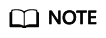
The dependencies to be installed must be dependencies that can be successfully installed on HiLens Kit devices by running the python3 -m pip command. Use spaces to separate multiple dependencies.
Feedback
Was this page helpful?
Provide feedbackThank you very much for your feedback. We will continue working to improve the documentation.See the reply and handling status in My Cloud VOC.
For any further questions, feel free to contact us through the chatbot.
Chatbot





