Configuring Auto Scaling Metrics
Auto Scaling Policies by Node Group
When you add a rule, you can refer to Table 1 to configure the corresponding metrics.
|
Cluster Type |
Metric |
Value Type |
Description |
|---|---|---|---|
|
Streaming cluster |
StormSlotAvailable |
Integer |
Number of available Storm slots Value range: 0 to 2147483646 |
|
StormSlotAvailablePercentage |
Percentage |
Percentage of available Storm slots, that is, the proportion of the available slots to total slots Value range: 0 to 100 |
|
|
StormSlotUsed |
Integer |
Number of used Storm slots Value range: 0 to 2147483646 |
|
|
StormSlotUsedPercentage |
Percentage |
Percentage of the used Storm slots, that is, the proportion of the used slots to total slots Value range: 0 to 100 |
|
|
StormSupervisorMemAverageUsage |
Integer |
Average memory usage of the Supervisor process of Storm Value range: 0 to 2147483646 |
|
|
StormSupervisorMemAverageUsagePercentage |
Percentage |
Average percentage of the used memory of the Supervisor process of Storm to the total memory of the system Value range: 0 to 100 |
|
|
StormSupervisorCPUAverageUsagePercentage |
Percentage |
Average percentage of the used CPUs of the Supervisor process of Storm to the total CPUs Value range: 0 to 6000 |
|
|
Analysis cluster |
YARNAppPending |
Integer |
Number of pending tasks on YARN Value range: 0 to 2147483646 |
|
YARNAppPendingRatio |
Ratio |
Ratio of pending tasks on YARN, that is, the ratio of pending tasks to running tasks on YARN Value range: 0 to 2147483646 |
|
|
YARNAppRunning |
Integer |
Number of running tasks on YARN Value range: 0 to 2147483646 |
|
|
YARNContainerAllocated |
Integer |
Number of containers allocated to YARN Value range: 0 to 2147483646 |
|
|
YARNContainerPending |
Integer |
Number of pending containers on YARN Value range: 0 to 2147483646 |
|
|
YARNContainerPendingRatio |
Ratio |
Ratio of pending containers on Yarn, that is, the ratio of pending containers to running containers on YARN Value range: 0 to 2147483646 |
|
|
YARNCPUAllocated |
Integer |
Number of virtual CPUs (vCPUs) allocated to YARN Value range: 0 to 2147483646 |
|
|
YARNCPUAvailable |
Integer |
Number of available vCPUs on YARN Value range: 0 to 2147483646 |
|
|
YARNCPUAvailablePercentage |
Percentage |
Percentage of available vCPUs on YARN that is, the proportion of available vCPUs to total vCPUs Value range: 0 to 100 |
|
|
YARNCPUPending |
Integer |
Number of pending vCPUs on YARN Value range: 0 to 2147483646 |
|
|
YARNMemoryAllocated |
Integer |
Memory allocated to YARN, in MB Value range: 0 to 2147483646 |
|
|
YARNMemoryAvailable |
Integer |
Available memory on YARN in MB Value range: 0 to 2147483646 |
|
|
YARNMemoryAvailablePercentage |
Percentage |
Percentage of available memory on YARN that is, the proportion of available memory to total memory on YARN Value range: 0 to 100 |
|
|
YARNMemoryPending |
Integer |
Pending memory on YARN Value range: 0 to 2147483646 |
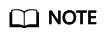
- When the value type is percentage or ratio in Table 1, the valid value can be accurate to percentile. The percentage metric value is a decimal value with a percent sign (%) removed. For example, 16.80 represents 16.80%.
- Hybrid clusters support all metrics of analysis and streaming clusters.
Automation Script
When you add an automation script, you can configure related parameters by referring to Table 2.
|
Parameter |
Description |
|---|---|
|
Name |
Name of an automation script The value can contain only numbers, letters, spaces, hyphens (-), and underscores (_) and must not start with a space. The value can contain 1 to 64 characters.
NOTE:
A name must be unique in the same cluster. You can configure the same name for different clusters. |
|
Script Path |
Script path. The value can be an OBS file system path or a local VM path.
|
|
Execution Node |
Select a type of the node where an automation script is executed.
NOTE:
|
|
Parameter |
Automation script parameter. The following predefined variables can be imported to obtain auto scaling information:
|
|
Executed |
Time for executing an automation script. The following four options are supported: Before scale-out, After scale-out, Before scale-in, and After scale-in.
NOTE:
Assume that the execution nodes include Task nodes.
|
|
Action upon Failure |
Whether to continue to execute subsequent scripts and scale-out/in after the script fails to be executed.
NOTE:
|
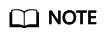
The automation script is triggered only during auto scaling. It is not triggered when the cluster node is manually scaled out or in.
Feedback
Was this page helpful?
Provide feedbackThank you very much for your feedback. We will continue working to improve the documentation.See the reply and handling status in My Cloud VOC.
For any further questions, feel free to contact us through the chatbot.
Chatbot





