Why Does It Take Longer to Create ECSs When I Use a Full-ECS Image?
Symptom
When you use a full-ECS image that was created using a CSBS backup to create ECSs, the process is time-consuming or the system displays a message indicating that the image cannot be used to rapidly create ECSs.
Cause Analysis
If your full-ECS image is in the old backup format provided by CSBS, this issue occurs.
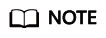
- CSBS has a new backup format. You can rapidly create ECSs if the full-ECS image is in this format.
Solution
If you want to use a full-ECS image to rapidly create ECSs, ensure that the full-ECS image is created using a CSBS backup in the new format. The procedure is as follows:
- Scenario 1: The ECS based on which the target CSBS backup is created is available.
Back up the original ECS on the Cloud Server Backup Service page and use the new format to create a full-ECS image. You can use the full-ECS image to rapidly create ECSs.
- For instructions about how to back up an ECS, see Cloud Server Backup Service User Guide.
- For instructions about how create a full-ECS image, see Image Management Service User Guide.
- Scenario 2: The ECS based on which the target CSBS backup is created is unavailable.
Feedback
Was this page helpful?
Provide feedbackThank you very much for your feedback. We will continue working to improve the documentation.See the reply and handling status in My Cloud VOC.
For any further questions, feel free to contact us through the chatbot.
Chatbot





