DROP PROCEDURE
Description
Deletes a stored procedure.
Precautions
Only the initial user has the permission to perform the DROP operation on the stored procedures of the initial user.
Syntax
DROP PROCEDURE [ IF EXISTS ] procedure_name;
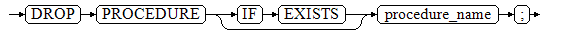
Parameters
- IF EXISTS
Reports a notice instead of an error if the specified stored procedure does not exist.
- procedure_name
Specifies the name of the stored procedure to be deleted.
Value range: an existing stored procedure name
Examples
See Examples.
Helpful Links
Feedback
Was this page helpful?
Provide feedbackThank you very much for your feedback. We will continue working to improve the documentation.See the reply and handling status in My Cloud VOC.
For any further questions, feel free to contact us through the chatbot.
Chatbot





