Help Center/
ModelArts/
DevEnviron/
Local IDE/
Local IDE (PyCharm)/
Connecting to a Notebook Instance Through PyCharm Toolkit/
Downloading and Installing PyCharm Toolkit
Updated on 2024-08-14 GMT+08:00
Downloading and Installing PyCharm Toolkit
Before using PyCharm Toolkit, install and configure it in PyCharm by following the instructions provided in this section.
Prerequisites
PyCharm community or professional 2019.2 or later has been installed locally.
- Only PyCharm of the professional edition can be used to access the notebook development environment.
- You can use a community or professional edition of PyCharm Toolkit to submit training jobs. PyCharm Toolkit 2.x can be used to submit only the old version of training jobs, and the latest version of PyCharm Toolkit can be used to submit only the new version of training jobs.
Installing Through Marketplace
In PyCharm, choose File > Settings > Plugins, search for ModelArts in Marketplace, and click Install.
Figure 1 Installing through Marketplace


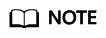
- The version installed in Marketplace is the latest version.
- If ModelArts cannot be found in Marketplace, your network may be restricted. Ensure that you can access the Internet.
Feedback
Was this page helpful?
Provide feedbackThank you very much for your feedback. We will continue working to improve the documentation.See the reply and handling status in My Cloud VOC.
The system is busy. Please try again later.
For any further questions, feel free to contact us through the chatbot.
Chatbot





