Obtaining the List of Shareable Applications
Interface Description
This interface is invoked to obtain the list of application windows that can be shared in the current operating system.
Notes
Prerequisites: The WebSocket connection with the OpenEye has been set up, and a video call is in progress.
Method Definition
OpenEyeCall.prototype.getAppList = function(callbacks)
Parameter Description
|
Parameter |
Type |
Mandatory/Optional |
Description |
|---|---|---|---|
|
callbacks |
Mandatory |
Callback method. |
|
Parameter |
Type |
Mandatory/Optional |
Description |
|---|---|---|---|
|
response |
Function |
Mandatory |
For details about the input parameters of the callback method, see Table 3. |
|
Parameter |
Type |
Description |
|---|---|---|
|
description |
String |
Description of the current request. |
|
result |
Number |
Configuration result. The value 0 indicates success and other values indicate failure. |
|
rsp |
Number |
Internal message ID. |
|
param |
key:value |
Key-value pair of the window handle and window name. |
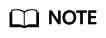
{
"description" : "tsdk_share_evt_getapplist",
"result" : 0,
"rsp" : 67753
"param":{
65552: "Desktop"
132070: "app1"
132974: "app2"
198240: "app3"
328180: "app4"
329712: "app5"
}
}
Note: Numbers like 65552 are corresponding window handles in the window system. The first parameter in the input parameters of Setting the Information About the Applications to Be Shared is the value.
Examples
function getAppList(){
this.global_openEye_SDK.openEyeCall.getAppList({ response: getAppListResponse })
}
function getAppListResponse(data) {
console.log(data);
if (data.result == 0) {
console.info("getAppListResponse success");
document.getElementById("shareAppList").innerHTML = "";
for (var key in data.param) {
var item = data.param[key];
document.getElementById("shareAppList").options.add(new Option(key + "_" + item, key));
}
} else {
console.error("getAppListResponse failed");
}
}
Feedback
Was this page helpful?
Provide feedbackThank you very much for your feedback. We will continue working to improve the documentation.See the reply and handling status in My Cloud VOC.
For any further questions, feel free to contact us through the chatbot.
Chatbot





