Data Reporting Test
Overview
The data reporting test verifies the data reporting capability of a device. The purpose is to test whether the property fields defined in the profile file are correct. If the data format for the IoT platform interacting with the device is binary code stream, the test also verifies whether the mapping between the codec and the profile file is correct.
Procedure
- On the Data Reporting page, click Next to start the test.
- Enter the test page according to the wizard, operate a physical device to report the property data defined in the profile file. If all the data is reported, you can click Stop Testing and view the test result.
- If the test is successful, click Next to proceed to the next phase.
- If the test fails, rectify the fault and click Retest.
 NOTE:
NOTE:
The platform will verify all attribute data that has been successfully reported and record it in the test report. The repeative attributes will only be recorded once.
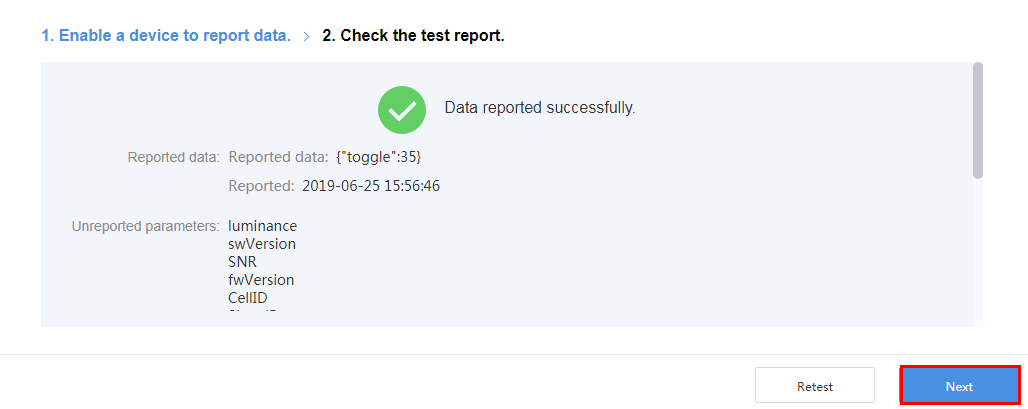
Feedback
Was this page helpful?
Provide feedbackThank you very much for your feedback. We will continue working to improve the documentation.See the reply and handling status in My Cloud VOC.
For any further questions, feel free to contact us through the chatbot.
Chatbot





