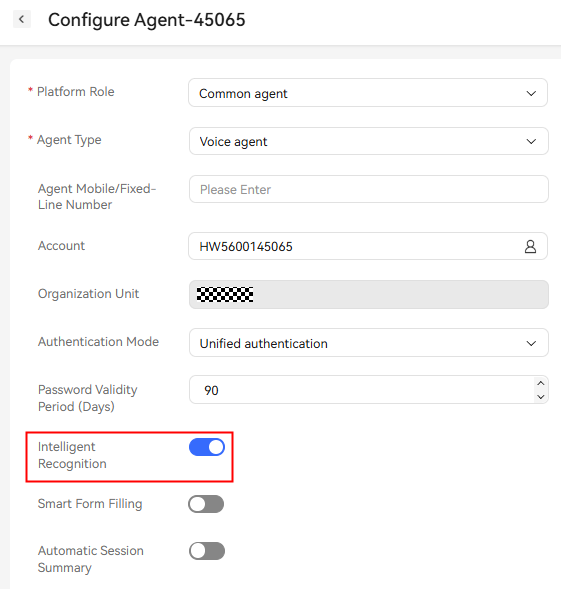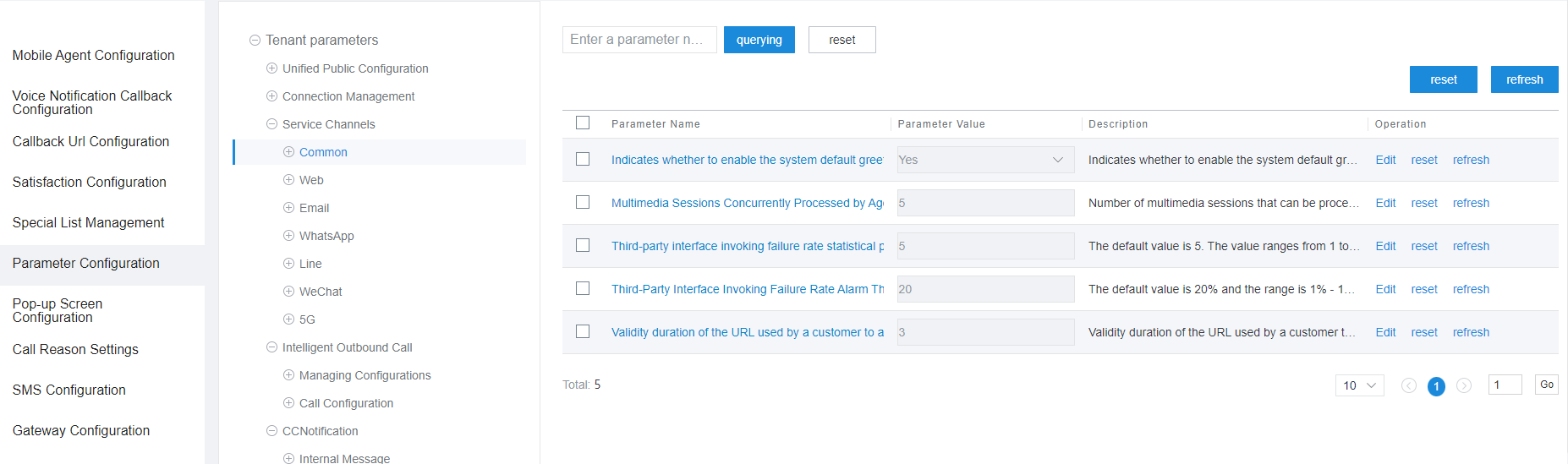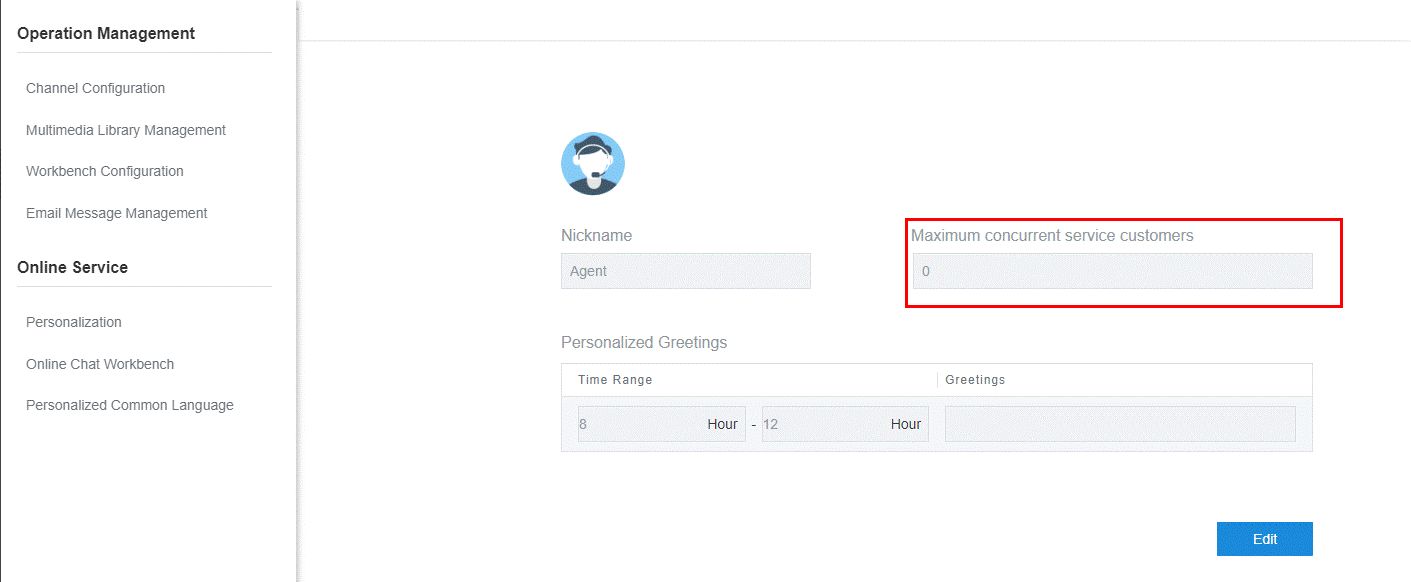Manual Service
How Do I Enable Real-Time ASR?
- Sign in to the AICC as a system administrator.
- Enable the intelligent agent function for a tenant administrator.
- Choose .
- Click Edit corresponding to the tenant for which the intelligent agent function needs to be enabled.
- Click the Virtual Call Center tab. In the Feature Selection area, select Intelligent Agent and configure the number of intelligent agents.
- Click Save.
- Configure the callback URL of the call center corresponding to the tenant.
A third party needs to use the callback URL to access the AICC and push the content converted in real time to the AICC.
- Choose .
- Click the name of the call center corresponding to the tenant.
- Click the Intelligent Identification Callback Address tab and set Callback Address, for example, to https://10.93.112.61:8000/service-cloud/rest/cc-ai/v1/asrevent/asrresult. The suffix of the callback URL must be the same as that configured in the trustlist of the WebRrouter.
- Log in to the web configuration console as a system administrator.
- Choose Web Configuration Console > System Configuration > Manage Subscription Server.
- Click Add to add the IP address of the CC-Gateway.
- Sign in to the AICC as a tenant administrator.
- Enable the intelligent recognition function for the tenant administrator.
- Choose .
- In the Feature area, enable Intelligent Recognition.
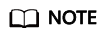
When a tenant administrator enables or disables Intelligent Recognition to subscribe to or unsubscribe from the CC-Gateway API, the system checks the password of the tenant administrator on the CTI. If the password has expired, the system prompts you to change the password. After you click OK, the system automatically changes the password and then enables or disables Intelligent Recognition.
- Enable the intelligent recognition function for an agent of the tenant.
- Choose .
- Click Configure corresponding to the agent for whom the intelligent recognition function needs to be enabled.
- Enable the intelligent recognition function, as shown in Figure 1.
- Click Save.
After a voice or video agent in a skill queue signs in to the system and handles a call from a customer, the configuration is successful if the Audio and Video Workbench page displays the Real-time transfer tab page on which the content converted in real time is displayed.
Why Cannot a Customer Call Be Forwarded to an Agent on the CEC Web Pages?
You can perform the following operations:
- Check whether the softphone tool and registration address are enabled.
- Check whether the agent is available.
- Check whether you select a queue and select the No icon during sign-in.
- Check whether the employee can select a menu based on the key pressed by the customer.
Can Agents Use Mobile Phones to Answer Calls?
Configure screen pop-ups for inbound calls. For details, see Configuring a Mobile Agent in the CEC.
Can Agents Be Prevented from Viewing Customers' Real Mobile Numbers?
No for now.
Can I Transfer a Call to an External Phone?
The call can be transferred to an external phone. You can choose to transfer the call to a three-party call. The fixed-line phone that the call center makes an outbound call is displayed.
Does the Agent Workbench Support Screen Pop-ups for Inbound Calls?
Yes. For details, see Configuring Screen Pop-ups.
I Think the Call Records on the Integrated Agent Workbench Are Updated in Real Time. Why Are My Call Records Not Updated for a Long Time?
In normal cases, agent call records are updated in real time. If an agent is abnormal during a call, the call records may fail to be generated. Generally, the call records are updated within two hours. If the call records are not generated after two hours, contact CEC operations personnel.
How Do I Solve the Problem that Call Restriction Is Displayed When an Agent Makes an Outbound Call?
- If the carrier of the called number restricts your calls, you cannot cancel the restriction. According to the carrier's rule, a calling number cannot call a called number for more than five times in a day.
- If the called number is called by multiple users at the same time, the carrier will intercept the call. You can wait for a while to continue the call.
- If you have enabled the function of answering calls using an offline mobile phone, your mobile number is the called number. You need to contact CEC operations personnel to provide your Huawei Cloud ID and mobile number and add your number to the trustlist to prevent the carrier's call restriction rules from being triggered.
What Can I Do If I Cannot Hear the Other Party During a Call?
Contact CEC operations personnel and provide your call ID, call duration, calling number, and called number.
What Can I Do If an Agent Forgets the Login Password?
You can ask an administrator to reset the password of the agent account.
What Can I Do If an Administrator Forgets the Login Password?
You can ask CEC O&M personnel to reset the password of the tenant administrator account.
What Are the Browser Requirements for the Agent Workbench to Work Properly?
Google Chrome of the latest version is recommended. The agent workbench can run only in Google Chrome of a version later than 58. Google Chrome 70 or later is recommended for better call quality and stability.
If the browser breaks down, clear the browser cache and restart the browser, or upgrade the browser. If you have installed browser plugins, enter chrome://extensions/ in the address box to disable the plugins, and then restart the browser.
Why Cannot the Agent Receive Calls from the New Skill Queue After an Administrator Modifies the Agent Skill Queue?
An agent needs to sign in again to receive calls from a new skill queue. If the agent signs in first, the server allocates calls to the agent based on the received agent information.
How Long Does It Take to View the Monitoring Information About the Latest Call Record?
Generally, it takes 90 seconds to view the data in the next round of data update.
Why Does the System Display a Message Indicating Too Many Redirections When an Agent Account Logs In to the Call Center?
If the agent account is added on the CEC console, this problem occurs. The correct process is that an administrator configures the agent account in the user management of the call center. You need to delete the created account on the CEC console, and then create an account in the call center. For details, see Managing Employees.
How Do Customer Service Personnel Log In to the Call Center?
After an administrator creates an account, a notification email is sent to the customer service personnel. Click the login link in the email and use the account and password in the email to log in.
Can Call Centers Directly Communicate with Each Other?
Yes.
How Do Agents Use the Call Center?
Log in to the call center as an agent, use the configured softphone number to log in to the OpenEye, sign in to the CEC, and answer calls. For details, see Making the First Call.
Can Common Users Access the Data of Their Departments?
In normal cases, common users are not allowed to access the data of other users, but administrators can grant the access permission to users.
Can I Select Only Versatile Agents?
Yes. However, the cost of a versatile agent is higher than that of a common agent. You are advised to select agent types as required.
Can the Voice and Internet Channels Be Used Concurrently?
By default, this function is not supported. However, this function can be implemented by modifying VDN parameters on the WAS.
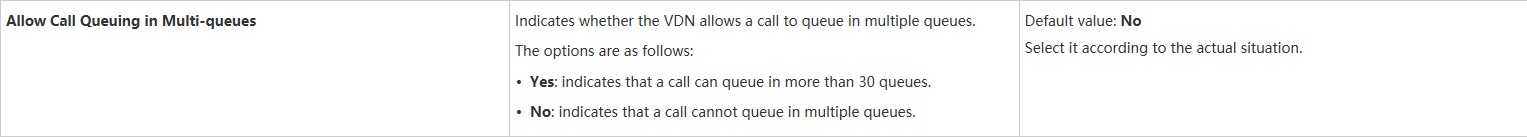
Can an Agent Process Multiple Text Chats?
Yes.
You can use the CEC business system as the agent workbench (public cloud scenario) based on page configuration. Figure 2 shows the configuration of the tenant space, and Figure 3 shows the configuration performed by the agent. If the value is 0, refer to the tenant space configuration.
Can an Agent Receive Multimedia Inbound Calls from Different Channels, For Example, WeChat and Web, at the Same Time?
Yes. If a multimedia skill queue is selected for all channels or an agent belongs to all skill queues configured for processing channels, the agent can process all multimedia inbound calls, including WeChat, web, Facebook, Twitter, LINE, WhatsApp, and email calls.
Can I Connect to Multiple Chats at the Same Time?
Multiple chats can be connected at the same time. For details, see Can an Agent Process Multiple Text Chats?
What Determines the Relationship Between an Agent and a Customer During the Switching Between a Voice Call and a Multimedia Call? Will Other Agents Answer the Call If the Relationship Is Not Determined?
The voice and multimedia services cannot be switched between each other. Currently, the voice and multimedia correlation processing involves the following scenarios:
- The collaborative call scenario of a multimedia agent is point-to-point. Calls are identified by UVID. Therefore, calls will not be answered by other agents. In a collaborative call, a user initiates a voice or video request in the chat window based on an established multimedia chat.
- In the versatile agent scenario, if a user uses another mobile phone to call the system access code, the call enters a skill queue. The call in the skill queue is routed, and all agents in the skill queue may receive the call. In this case, the call is another call request.
- The last agent mode of the CTI can also be used. In this case, the user number must be obtained during the chat and set as the handled number. The user then can use the handled number to make a call. In this way, the call can be routed to the agent who handles the call last time.
When I Switch from the Multimedia Service to the Voice Service, Must I Hang Up the Multimedia Service? Can I Use the Multimedia and Voice Services for a Customer at the Same Time?
By default, the two services cannot be processed at the same time. The latter service can be accessed only after the former service is hung up. However, you can modify the WAS configuration to enable the processing of multimedia and voice services at the same time. For details, see Can the Voice and Internet Channels Be Used Concurrently?
How Can I Obtain the AgentDemo?
Please refer to the support website (AICC version 25.200.0 and later) to contact the operations personnel for assistance.
Feedback
Was this page helpful?
Provide feedbackThank you very much for your feedback. We will continue working to improve the documentation.See the reply and handling status in My Cloud VOC.
For any further questions, feel free to contact us through the chatbot.
Chatbot