Why Does the Certificate Stay in the CA Verifying Status for a Long Time?
Upon completion of the certificate information, the Certificate Authority (CA) will review your domain name and the submitted certificate information. To ensure that your certificate can be issued as soon as possible, perform the following operations.
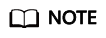
The approval time may vary depending on certificate authorities. For details about approval time, see How Long Does It Take to Approve an SSL Certificate?
Procedure
- Check whether the ownership of the domain name for which the certificate is used is verified.
- If domain ownership is verified, go to 2.
- If domain ownership has not been verified, go to your domain name service provider to complete the verification.
- Check whether you have correctly filled in and submitted the certificate application.
- If yes, go to 3.
- If the entered information is incorrect, you can withdraw the application. After the original application is cancelled, submit a certificate application again. After the modification, go to 3.
For details, see Withdrawing a Certificate Application.
For details, see Submitting an SSL Certificate Application to the CA.
- Ensure that you have completed domain name verification and organization verification according to the certificate status/application progress on the SCM console.
- If you have completed domain ownership verification and organization verification, go to 4.
- If you have not completed domain ownership verification and organization verification, perform operations as prompted.
For details, see Verifying the Domain Ownership. After the verification completes, check whether the verification takes effect.
For details, see Verifying the Organization. Organization information check is required only for OV, OV Pro, EV, and EV Pro certificates.
- Check whether the domain name verification takes effect.
For details, see How Do I Check Whether Domain Name Verification Takes Effect?
- If domain name verification takes effect, go to 5.
- If the verification still does not take effect, perform the required operations in What Can I Do If Domain Ownership Verification Does Not Take Effect?
- Check whether Certification Authority Authorization (CAA) restricts the CA from issuing certificates.
- If the CA is restricted by CAA, you can cancel the restriction or add a CAA resolution record by referring to Setting CAA Records to Prevent Unauthorized HTTPS Certificate Issuing.
- If the CA is not restricted by CAA, go to 6.
- The review may take a while.
After you apply for a certificate, the CA will review your information. The review may take a while.
The CA will contact you by the phone number you provided to guide you through necessary operations. Make sure that you can be reached by phone during the validation. If the CA cannot contact you in time, the order validation progress may be delayed.
- Validation duration for OV and EV certificates
For OV or EV certificates, it takes three to seven working days for the CA to review your certificate order.
During the validation, the CA will contact you using the phone number you provided to guide you through necessary operations. Make sure that you can be reached by phone. If the CA cannot contact you in time, the order validation progress may be delayed. Your timely response will effectively shorten the SSL certificate validation progress.
- Validation duration for DV certificates or free certificates
After the domain ownership is verified, the CA will issue the certificate within one to two working days.
If your domain name contains some special words, such as bank, pay, or live, the manual review mechanism may be triggered, which takes a long time to issue the certificate.

A free certificate will be issued within one to two working days after you apply for it. Your certificate may be issued within several hours or two working days, depending on the validation process of the CA.
- Validation duration for OV and EV certificates
Feedback
Was this page helpful?
Provide feedbackThank you very much for your feedback. We will continue working to improve the documentation.See the reply and handling status in My Cloud VOC.
For any further questions, feel free to contact us through the chatbot.
Chatbot





