Help Center/
SAP Cloud/
Best Practices/
Best Practice of SAP Disaster Recovery with SDRS/
DR Configurations/
Enabling Protection
Updated on 2023-05-29 GMT+08:00
Enabling Protection
When data is written to the disks of the server at the production site, SDRS synchronizes the data to the disks of the server at DR site in real time.
- On the Storage Disaster Recovery Service page, click Enable Protection in the pane of the desired protection group.
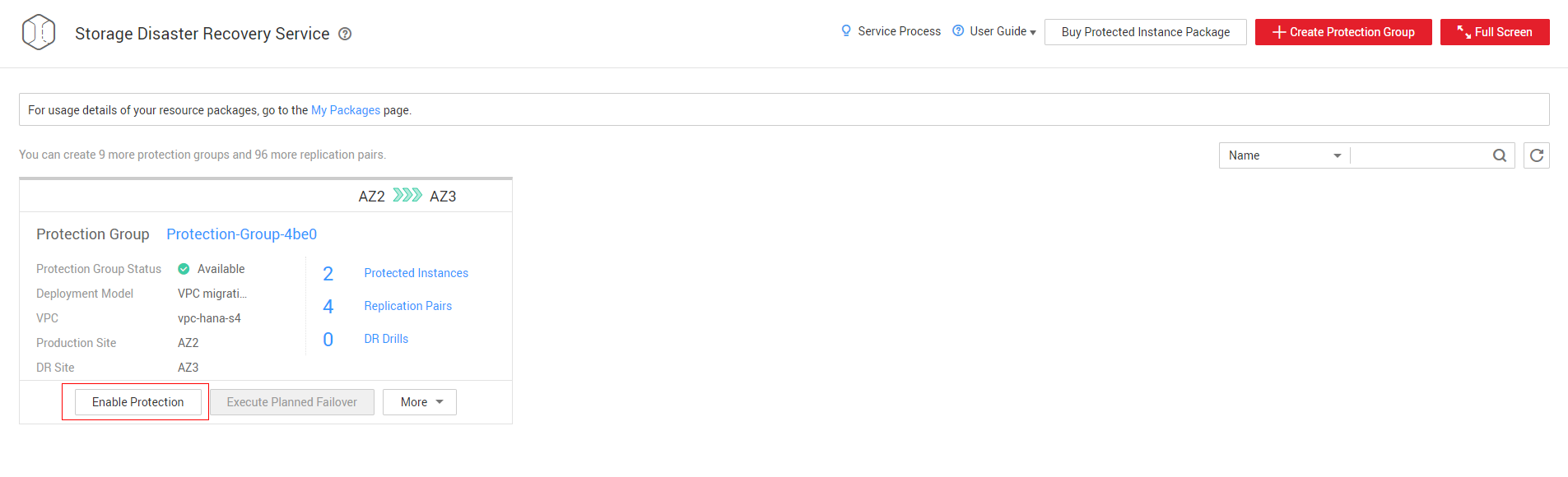
- In the displayed dialog box, confirm the protection group information, and click Yes. Once protection is enabled, data synchronization starts.
- Click the protected group to view the data synchronization progress.
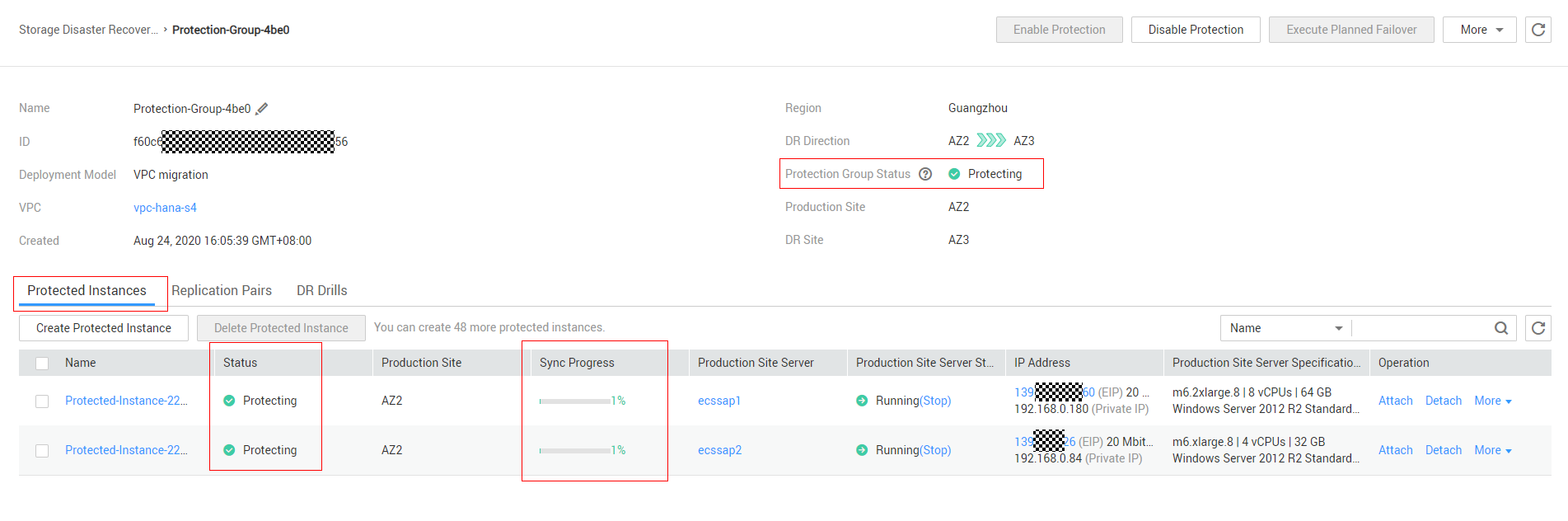
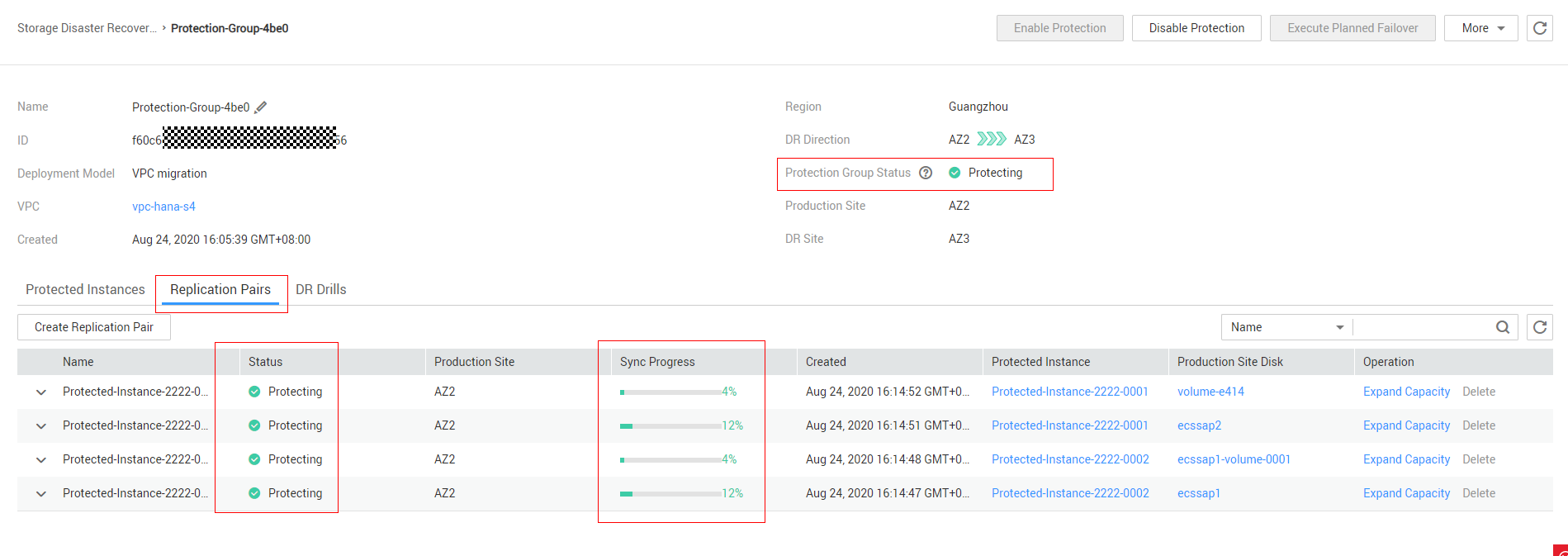
- View the data synchronization results.
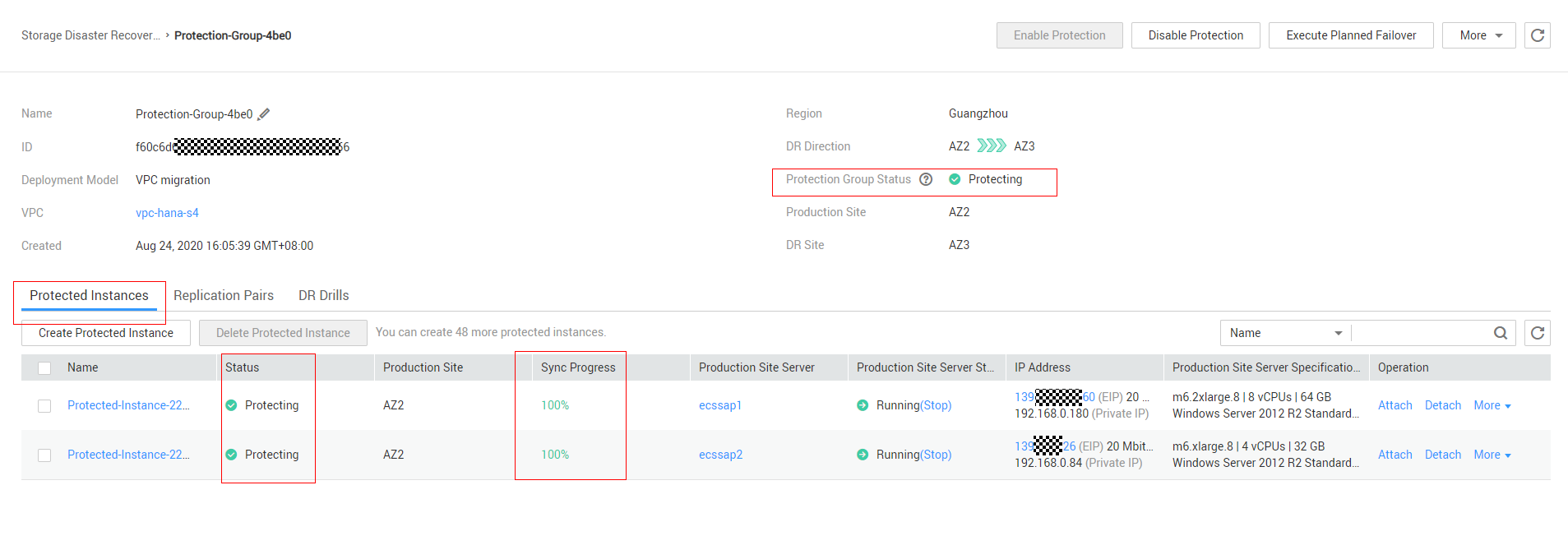
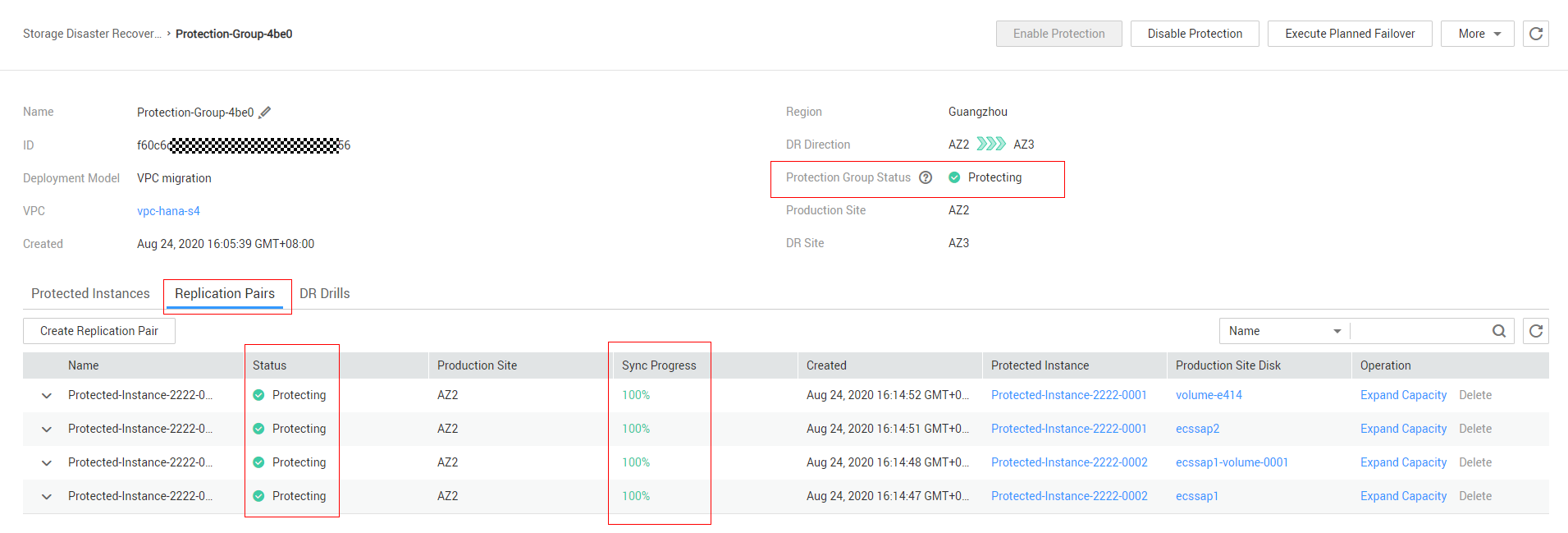
- Log in to the ECS console, and you can see that two ECSs with the same specifications as those at the DR site are created, the AZ of the two ECSs is the AZ selected when the protection group is created, and the two ECSs are in the Stopped state.
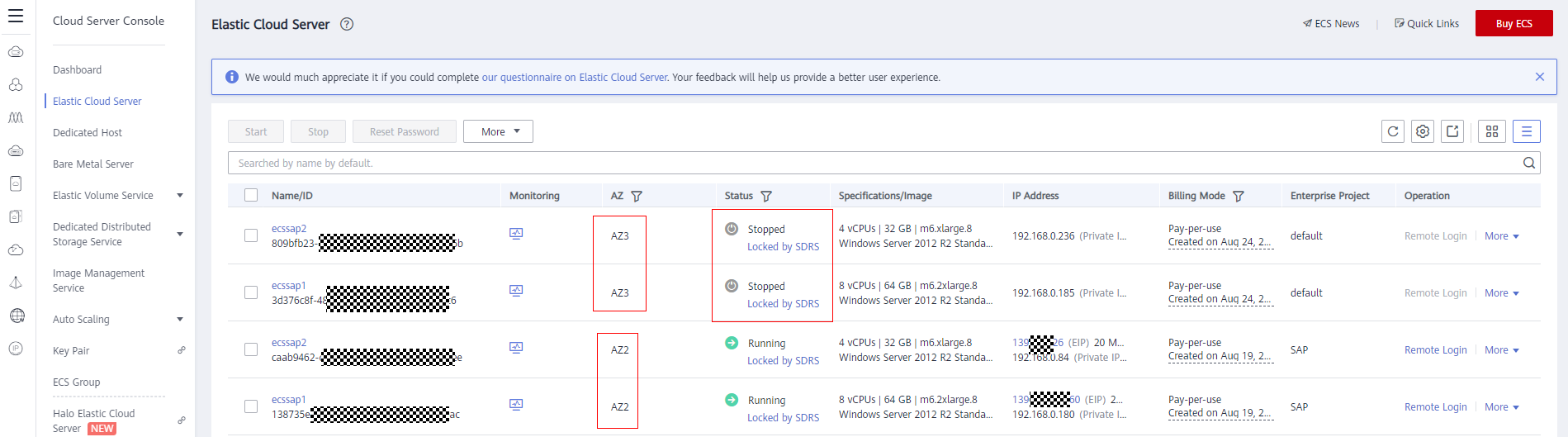
Parent topic: DR Configurations
Feedback
Was this page helpful?
Provide feedbackThank you very much for your feedback. We will continue working to improve the documentation.See the reply and handling status in My Cloud VOC.
The system is busy. Please try again later.
For any further questions, feel free to contact us through the chatbot.
Chatbot





