Using Backup Software to Back Up Local Data to OBS
Application Scenarios
In traditional backup and restore solutions, data needs to be first written to storage devices (like tapes) and then transported to a data center. In this process, data security and integrity are subject to many factors, such as hardware performance and personnel. In addition, data center deployment and maintenance result in complex management and high costs.
Cloud storage is easy-to-use, secure, efficient, and cost-effective, making it an attractive substitute for traditional storage devices such as tapes. OBS is such a cloud storage service that is scalable and stores a massive amount of data. The service and storage nodes of OBS are deployed in distributed clusters, greatly improving its scalability. Data redundancy and consistency check make data stored on OBS secure and reliable. With OBS, you pay for what you use so that costs are easy to estimate.
Third-party backup software, such as Commvault and AnyBackup Cloud, can be connected to OBS for data backup. With such backup software, you can customize backup policies for secure and efficient backups.
Using Commvault to Back Up Local Data in SAP HANA
SAP HANA is a high-performance real-time data computing platform based on in-memory computing. It is commonly used in enterprises that have large amounts of real-time business data to process. Commvault is seamlessly integrated with SAP HANA and OBS to support backups for online databases and logs. If your SAP HANA system becomes faulty or data migration is required, Commvault can help you quickly and easily restore data, thereby providing enterprise-level data protection for SAP HANA.
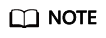
Commvault V11 is recommended in this scenario.
Feedback
Was this page helpful?
Provide feedbackThank you very much for your feedback. We will continue working to improve the documentation.See the reply and handling status in My Cloud VOC.
For any further questions, feel free to contact us through the chatbot.
Chatbot






