Configuring Auto Mount of the EVS-based RAID Array at Server Startup
Scenarios
This section shows how to add RAID array information, such as the device name and UUID to the mdadm configuration file. In this case, the RAID array can be started by querying information in the configuration file when the system starts.
In this example, the ECS runs CentOS 7.5 64bit. Configurations vary depending on the OS running on the ECS. This section is used for reference only. For the detailed operations and differences, see the corresponding OS documents.
Procedure
- Log in to the ECS as user root.
For how to log in to an ECS, see How Do I Log In to My ECS?
- View the RAID array information, including its UUID.
mdadm --detail --scan
Information similar to the following is displayed:[root@ecs-raid10 ~]# mdadm --detail --scan ARRAY /dev/md0 metadata=1.2 name=ecs-raid10.novalocal:0 UUID=f400dbf9:60d211d9:e006e07b:98f8758c
- Perform the following operations to add information of the new RAID array to the mdadm file:
- Open the mdadm.conf file.
vi /etc/mdadm.conf
- Press i to enter editing mode.
- Add the following information to the end of the file:
DEVICE /dev/vdb /dev/vdc /dev/vdd /dev/vde ARRAY /dev/md0 metadata=1.2 name=ecs-raid10.novalocal:0 UUID=f400dbf9:60d211d9:e006e07b:98f8758c
Description:
- DEVICE line: Indicates the device names of the disks that set up the RAID array. Multiple device names are separated with spaces.
- ARRAY line: Indicates RAID array information. Input the RAID array information obtained in 2.
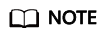
The preceding information is used for reference only. Add RAID array information based on the site information.
- Press Esc, enter :wq!, and press Enter.
The system saves the modifications and exits the vi editor.
- Open the mdadm.conf file.
- Check whether the mdadm.conf file is modified.
more /etc/mdadm.conf
Information similar to the following is displayed:[root@ecs-raid10 ~]# more /etc/mdadm.conf DEVICE /dev/vdb /dev/vdc /dev/vdd /dev/vde ARRAY /dev/md0 metadata=1.2 name=ecs-raid10.novalocal:0 UUID=f400dbf9:60d211d9:e006e07b:98f8758c
If the information added in 3 is displayed, the file is successfully modified.
Feedback
Was this page helpful?
Provide feedbackThank you very much for your feedback. We will continue working to improve the documentation.See the reply and handling status in My Cloud VOC.
For any further questions, feel free to contact us through the chatbot.
Chatbot





