UGO Schema Migration Phase 1: Tables, Primary Keys, Unique Keys/Indexes
- On the Object Migration page, locate the project that you created in Creating an Object Migration Project and click Migrate in the Operation column.

- On the Conversion Plan page, the collection objects and types for the project are displayed.

- Click Next to go to the Conversion Config page. Locate a feature and click Edit in the Operation column.

- Click Next to go to the Syntax Conversion page. Click Start to convert the syntax.

- Click Next to go to the Object Correction page. Select the objects to be skipped. In this phase, users, roles, permissions, tables, primary keys, unique keys, unique indexes, types, type bodies, functions, procedures, package bodies, and views can be migrated. You need to select objects that are not migrated and click Skip Migration.

For example, if the target database supports foreign keys, you can skip migrating them. In the object tree on the left, click FOREIGN KEY, select the FOREIGN KEY objects on the right, and click Skip Migration.



- Click Next to go to the Migration & Verification page. Click Start on the right to start the migration. Ensure that all objects except ignored objects are successfully migrated.
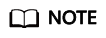
Do not click Finish in the lower right corner because other objects need to be migrated later.

Feedback
Was this page helpful?
Provide feedbackThank you very much for your feedback. We will continue working to improve the documentation.See the reply and handling status in My Cloud VOC.
For any further questions, feel free to contact us through the chatbot.
Chatbot





